Google is your best friend... http://android-er.blogspot.it/2015/02/invert-bitmap-using-colormatrix.html.
In this example you see that white becomes black and vice/versa.
It also works on all other colors as well.
And it's very fast, because it uses a ColorMatrix, not a pixel by pixel color change, which will wuold require width*hight operations.
It's a single pass!
[EDIT]
I thought you already had the black and white image.
If this is not your case, just use a greyscale ColorMatrix as reported in Lalit Poptani's answer here.
[EDIT 2]
To change brightness and contrast after desaturating (converting to greyscale), try the code found here: Here something to help changing brightness and contrast: http://android.okhelp.cz/bitmap-set-contrast-and-brightness-android/