How can I customize background-color while hovering <a href="#">Find Me</a>.
I want to change the background-color while I'm hovering.
this's the picture before I do hovering.
and this's the picture after I do hovering

I want to customize background-color at " Find Me "
what should I add to customize background color.
and this's my code
<nav style="width: 1000px; margin: auto;" class="top-bar" data-topbar role="navigation">
<ul style="margin-right: 80px;" class="title-area">
<li class="name">
<h1><a href="#">My Site</a></h1>
</li>
<!-- Remove the class "menu-icon" to get rid of menu icon. Take out "Menu" to just have icon alone -->
<li class="toggle-topbar menu-icon"><a href="#"><span>Menu</span></a></li>
</ul>
<section class="top-bar-section">
<!-- Left Nav Section -->
<ul class="left">
<li class="has-dropdown">
<a href="#">Find Me</a>
<ul class="dropdown">
<li><a href="#">Facebook</a></li>
<li><a href="#">Steamcommunity</a></li>
</ul>
</li>
</ul>
</section>
</nav>