I'm trying to create a GUI with java. My gui will be simple. You can see what I want from here : http://sketchtoy.com/64839370
In order to do that, I have decided to use BorderLayout as suggested on the web. I have two Jpanel object and I have put them into jFrame whose layout is borderlayout. You can see my simplified code below :
private Display display= new Display(); // Display extends JPanel
public Simulation()
{
super();
// frame settings
setTitle("Label of JFrame ");
setDefaultCloseOperation(EXIT_ON_CLOSE);
setBounds(100,100,1094,560);
contentPane=this.getContentPane();
setResizable(false);
contentPane.setLayout(new BorderLayout());
try {
LeftPanelLogo=ImageIO.read(new File("logo.png"));
} catch (IOException e) {
// TODO Auto-generated catch block
e.printStackTrace();
}
// generate left panel (information panel)
leftPanel=new JPanel(){
@Override
public void paintComponent(Graphics g)
{
super.paintComponent(g);
Graphics2D g2d=(Graphics2D)g;
g2d.drawImage(LeftPanelLogo, 10, 250, null);
}
};
//leftPanel.setLayout(null);
// add panels to contentPane
leftPanel.setBackground(Color.WHITE);
display.setBackground(Color.BLACK);
contentPane.add(leftPanel,BorderLayout.WEST);
contentPane.add(display,BorderLayout.CENTER);
}
In Display class constructor I have only the following code:
try
{
bgPicture = ImageIO.read(new File("bg.jpg"));
}
catch (IOException e)
{
e.printStackTrace();
}
When I run the code, I saw that almost all the screen is fulfilled with the panel which is on the center, and I could not see the leftPanel, (in other words, all screen was black since I set the background of display panel to black)
So, how could I fix it ?