If you are still looking for the answer, or if anyone out there who want help, then here is an option. I think you want the drag and drop option, right? Here you go.
Just Start new project as Java and Java Application as shown below:
And then give any name to your project, like helloworld as shown below:

After you click finish button, the helloworld package will be opened. Now go to the left (mostly) or right side of the screen there is a list of projects. Go to your project and right-click on Source Packages -> New -> Other as shown below:

Now another window opens, and select Swing GUI Forms from Categories and JFrame Form from File Types, then Next and give the name and location for the class.
Now the form should appear on the window. You can now go back to source code and go forth to Design as you want. Have a nice coding.