I'm trying to implement the following JS code in Dart way:
Code is taken from here: http://www.html5rocks.com/en/tutorials/webcomponents/shadowdom-201/
<div id="host">Host node</div>
<script>
var root = document.querySelector('#host').createShadowRoot();
root.innerHTML = '<style>' +
'button {' +
'color: green;' +
'}' +
'</style>' +
'<content></content>';
</script>
I have no doubt that in JS it works ok, but in Dart it fails. As we know the only one dart script per document is allowed, so I was forced to place it to the shared dart file:
main.dart
import 'dart:html';
void main() {
querySelector('#host').createShadowRoot().appendHtml('<style>' +
'button {' +
'color: green;' +
'}' +
'</style>' +
'<content></content>');
}
If we try to append any other html tags such as div, ul etc everything works ok. However in case of style and content it differs. I get the warning:
Removing disallowed element <CONTENT>
Removing disallowed element <STYLE>
Please, tell me why?
Update:
@GünterZöchbauer Regarding passing the NodeValidatorBuilder() to appendHtml() method. Please, see the picture:
Final result:
var validator = new NodeValidatorBuilder.common()
..allowElement('content', attributes: ['some-attribute', 'some-other'])
..allowElement('style');
querySelector('#host').createShadowRoot()
..append(document.body.createFragment('<style>' +
'button {' +
'color: green;' +
'}' +
'</style>' +
'<content></content>', validator: validator))
// For illustrative purposes, add the button with some text to test styles
..querySelector('content').append(new ButtonElement()..text = 'Button');