After upgrading Xcode, the x-code simulator appears in a large size. It was working fine before I upgrade it.
Asked
Active
Viewed 1,558 times
4
-
You mean the iOS simulator and it's screen size / zoom ? You can adjust those in the menu bar. – Thilo Apr 16 '15 at 01:22
-
For example, I selected iPhone5 as device and the soon I run the code, I can see the large size of simulator, which wasn't appearing in such a big size before upgrading – Manisha Parmar Apr 16 '15 at 01:31
-
And if you set the zoom to smaller (in the simulator)? – Thilo Apr 16 '15 at 01:32
-
How to set a zoom size? There is no particular size I can set with zoom. – Manisha Parmar Apr 16 '15 at 01:43
1 Answers
7
You can set your simulator window size easily. Open you simulator. Then go to Window > Scale and set it to whatever size that's best for you.
Faiz Mokhtar
- 938
- 1
- 10
- 24
-
Without scaling is there is any other way to get appropriate size of the simulator? with 100% scale? – Manisha Parmar Apr 16 '15 at 02:03
-
@ManishaParmar get a larger resolution monitor? just kidding. Not that I know of. Resizing the scale is the only way to do this. By the way, you can easily change the scale with `command + 1`, `command + 2`, etc. – Faiz Mokhtar Apr 16 '15 at 02:38
-
If you have a retina screen (MacBook Pro/5k iMac), launching the simulator on that will make use of the retina resolution so the simulator will appear smaller. If you then drag it to a regular resolution screen, it'll keep the smaller device size, effectively scaling down by 50%. – bdalziel Apr 16 '15 at 02:46