I have the data that looks like this:
topic positive negative type
0 88 0.080000 0.030000 source
1 36 0.010000 0.200000 source
2 101 0.350000 0.040000 source
3 78 0.110000 0.090000 source
4 99 0.110000 0.010000 source
5 79 0.000000 0.050000 source
6 24 0.000000 0.160000 source
7 17 0.000000 0.410000 source
8 14 0.090000 0.050000 source
9 29 0.060000 0.030000 source
0 14 0.207071 0.085859 summary
1 17 0.000000 0.738889 summary
2 24 0.000000 0.219349 summary
3 29 0.000000 0.094907 summary
4 36 0.000000 0.255808 summary
5 78 0.108333 0.194444 summary
6 79 0.000000 0.106443 summary
7 88 0.089286 0.041667 summary
8 99 0.098496 0.050877 summary
9 101 0.444444 0.055556 summary
I need to draw a bar plot that compares positive/negative values for different type for each topic. I see it like stacked (positive/negative) barplot with topic on x axis and bars are grouped using type column. But I could not find a way to build both grouped and stacked bar plot.
For single type in looks like this (sorry I don't have enough reputation to post images):
polar_data.set_index(['type', 'topic']).xs('summary').plot(kind='bar', stacked=True)
And the only way I currently could compare two different types is only by placing two plots side by side using seaborn.factorplot, which doesn't allow to clearly notice the trends. And also I don't know how to build stacked bar plot with seaborn.
print_data = pd.melt(polar_data, id_vars=['topic', 'type'], value_name='percent', var_name='polarity')
sns.factorplot("topic", 'percent', 'polarity', row="type", data=print_data, margin_titles=True, kind='bar')
So it there a way to "merge" them instead of place side by side?