I have made changes below to the question, which is still the same but hopefully a lot clearer through the models and in regards to what I want to achieve and where I've come up against issues.
Below are shown two classes, Company and Employee, Company has a list of Employees.
This will be an input form so there will be no data in there to begin with.
Ultimately I want the user to be able to add as many Employee objects to the Company object model as they want and for the Employee objects to be updated
Am I on the right track with using BeginCollectionItem so I can add/remove as many Employee objects as I want? When I click on the Add button it takes it to the partial view on another page (with AjaxActionLink) but not with JavaScript.
Update Removed AjaxActionLink and used JavaScript instead.
Index
@model MvcTest.Models.Company
@{
ViewBag.Title = "Index";
Layout = "~/Views/Shared/_Layout.cshtml";
}
<h2>Company</h2>
<div>
@Html.LabelFor(m => m.Name)
@Html.EditorFor(m => m.Name)
</div>
<fieldset>
<legend>Employees</legend>
<div id="new-Employee">
@foreach (var Employee in Model.Employees)
{
Html.RenderPartial("_Employee", Employee);
}
</div>
<div>
<input type="button" id="addemployee" name="addemployee" value="Add Employee"/>
<br/>
</div>
<br/>
@section Scripts
{
<script type="text/javascript">
$('#addemployee').on('click', function () {
$.ajax({
async: false,
url: '/Company/AddNewEmployee'
}).success(function (partialView) {
$('#new-Employee').append(partialView);
});
});
</script>
}
</fieldset>
<div>
<input type="submit" value="Submit" />
</div>
_Employee PartialView
@model MvcTest.Models.Employee
@using (Html.BeginCollectionItem("Employees"))
{
<div class="employeeRow">
@Html.LabelFor(m => m.Name)
@Html.EditorFor(m => m.Name)
@Html.LabelFor(m => m.Telephone)
@Html.EditorFor(m => m.Telephone)
@Html.LabelFor(m => m.Mobile)
@Html.EditorFor(m => m.Mobile)
@Html.LabelFor(m => m.JobTitle)
@Html.EditorFor(m => m.JobTitle)
<a href="#" class="deleteRow">Delete</a>
</div>
}
@section Scripts
{
$("a.deleteRow").live("click", function(){
$(this).parents("div.employeeRow:first").remove();
return false;
});
}
Controller
public class CompanyController : Controller
{
// GET: Company
public ActionResult Index()
{
var newCompany = new Company();
return View(newCompany);
}
public ActionResult AddNewEmployee()
{
var employee = new Employee();
return PartialView("_Employee", employee);
}
}
Model
public class Company
{
[Key]
public int Id { get; set; }
[Display(Name = "Company")]
public string Name { get; set; }
public List<Employee> Employees { get; set; }
//public Company()
//{
// Employees = new List<Employee>
// {
// new Employee{ Name = "Enter name"}
// };
//}
}
public class Employee
{
[Key]
public int Id { get; set; }
[Display(Name="Employee")]
public string Name { get; set; }
public string Telephone { get; set; }
public string Mobile {get;set;}
[Display(Name="Job Title")]
public string JobTitle {get;set;}
}