The code posted has multiple issues:
Worksheet is not a valid object - you need to use Worksheets..len is not a property of a Range object.- Even in
.len was a property of a Range, you would need a
de-reference operator (aka '.') in here: Range("A"&x)len(Left,"-")
- If you intend to use the function
Len(), it only takes one argument.
- You apparently are trying to loop, but you need to use either a For
or For Each loop - it won't loop automatically when you increment x
at the bottom of the sub.
Right is a function, but you're calling it without arguments and they are not optional.- Similarly,
Left is a function, but you're also calling it without
the required arguments.
totallen is not declared anywhere, so Len(totallen) will assume
that totallen is a Variant (default for undeclared variables), then
cast it to a String, and then always return 0 because it has never
been given a value.- Anything else I may have missed.
The solution is to use the InStr function. It returns the location in a string of a given sub-string.
Sub xn()
Dim x As Long
Dim sheet As Worksheet
Set sheet = ActiveWorkbook.Worksheets("Sheet1")
For x = 1 To sheet.Range("A" & sheet.Rows.Count).End(xlUp).Row
sheet.Cells(x, 2) = InStr(1, sheet.Cells(x, 1), "-") - 1
Next x
End Sub
I'd also recommend taking a look at the MSDN article on Looping Through a Range of Cells (2003 vintage, but still valid), and Error Finding Last Used cell In VBA.