In my app I use action bar and navigation drawer. There's a button in the action bar for opening and closing navigation drawer. I'd like to change its color to red. How do I do that?
In my app I use action bar and navigation drawer. There's a button in the action bar for opening and closing navigation drawer. I'd like to change its color to red. How do I do that?
solved on this Appcombat v7 Toolbar with drawer changing colors,
do the following in your theme style:
<style name="AppTheme" parent="Theme.AppCompat.Light.NoActionBar">
...
<item name="drawerArrowStyle">@style/DrawerArrowStyle</item>
</style>
<style name="DrawerArrowStyle" parent="Widget.AppCompat.DrawerArrowToggle">
<item name="color">@color/your_red_color</item>
</style>
You have to set your app main color following Material Theme : (official documentation)
res/values/colors.xml
<resources>
<!-- inherit from the material theme -->
<style name="AppTheme" parent="android:Theme.Material">
<!-- Main theme colors -->
<!-- your app branding color for the app bar -->
<item name="android:colorPrimary">@color/primary</item>
<!-- darker variant for the status bar and contextual app bars -->
<item name="android:colorPrimaryDark">@color/primary_dark</item>
<!-- theme UI controls like checkboxes and text fields -->
<item name="android:colorAccent">@color/accent</item>
</style>
</resources>
Another way is to generate the icon on your own : Toolbar Navigation Hamburger Icon missing