It's not Windows 8 that's the problem, but a higher DPI setting.
The best option would be to switch over to WPF, but the problem can be mitigated with some care. You might consider a TableLayoutPanel for this application (it looks table-ish to me).
If you can't/won't use a layout panel, set the AutoScaleMode property of your form (and other containers, like Panels) to Font. If that doesn't work, try Dpi. See the MSDN page on that enum for more information.
Further StackOverflow reading (or "works cited"): "Creating a DPI-Aware Application" and "How to control the font DPI in a .NET WinForms app"