When the user clicks a button, I want to show a popup form that should have at least two JTextFields and two JLabels, so using JOptionPane.showInputDialog is not a possibility.
Asked
Active
Viewed 4.6k times
16
2 Answers
41
You should at least consider one of the JOptionPane methods such as showInputDialog() or showMessageDialog().
Addendum: The choice to use JOptionPane hinges more on the suitability of modality, rather than on the number of components shown. See also How to Make Dialogs.
Addendum: As noted in a comment by @camickr, you can set the focus to a particular component using the approach discussed in Dialog Focus, cited here.
package gui;
import java.awt.EventQueue;
import java.awt.GridLayout;
import javax.swing.*;
/** @see https://stackoverflow.com/a/3002830/230513 */
class JOptionPaneTest {
private static void display() {
String[] items = {"One", "Two", "Three", "Four", "Five"};
JComboBox<String> combo = new JComboBox<>(items);
JTextField field1 = new JTextField("1234.56");
JTextField field2 = new JTextField("9876.54");
JPanel panel = new JPanel(new GridLayout(0, 1));
panel.add(combo);
panel.add(new JLabel("Field 1:"));
panel.add(field1);
panel.add(new JLabel("Field 2:"));
panel.add(field2);
int result = JOptionPane.showConfirmDialog(null, panel, "Test",
JOptionPane.OK_CANCEL_OPTION, JOptionPane.PLAIN_MESSAGE);
if (result == JOptionPane.OK_OPTION) {
System.out.println(combo.getSelectedItem()
+ " " + field1.getText()
+ " " + field2.getText());
} else {
System.out.println("Cancelled");
}
}
public static void main(String[] args) {
EventQueue.invokeLater(new Runnable() {
@Override
public void run() {
display();
}
});
}
}
-
Sorry about the initial confusion between answer and example. – trashgod Jun 09 '10 at 03:20
-
How can I retrieve the input? – nunos Jun 09 '10 at 10:37
-
I've elaborated above and added a link to the tutorial. – trashgod Jun 09 '10 at 13:32
-
3+1, for showing how an option pane can be used for this and for including a link to the tutorial. There is one problem with using a panel this way. Focus will appear on the button, not the text field which may be a problem. For a solution to this check out the "Dialog Focus" link: http://tips4java.wordpress.com/2010/03/14/dialog-focus/ – camickr Jun 09 '10 at 14:10
-
1@camickr: Thank you for the link to that very helpful article, which I've cited above. Your considerable experience often anticipates the next likely question. I welcome additions and corrections; please don't hesitate to edit my answers as the opportunity arises. – trashgod Jun 09 '10 at 15:01
-
I keep forgetting I can edit postings and it is easier to edit the posting to add a link. I'll try an remember the next time :) – camickr Jun 09 '10 at 15:18
-
+ You will soon earn the swing specialist badge ;-) – stacker Jun 09 '10 at 18:08
-
Exactly the same example I had given , though mine is hard, yours is good :-) – nIcE cOw May 14 '12 at 17:05
-
Wow, this is a fantastic example of a quick popup box. Thanks a lot! – Singular1ty Mar 09 '13 at 01:19
1
With the small UiBooster library you can build a form dialog in a few lines of code.
FilledForm form = new UiBooster()
.createForm("Personal informations")
.addText("Whats your first name?")
.addTextArea("Tell me something about you")
.addSelection(
"Whats your favorite movie?",
Arrays.asList("Pulp Fiction", "Bambi", "The Godfather", "Hangover"))
.show();
milchreis
- 79
- 7