I've been reading this for hours now and everyone seems to have a different approach or that the tutorials are out of date.
Android Studio .gitignore only includes the app directory, this is on purpose. For what reason I do not know. When trying to clone the git repo Android Studio does not know how to handle it. A very annoying flaw in Android Studio.
What should be in my .gitignore for an Android Studio project?
I have a remote git repo containing the project in the form:
as you can see the git repo contains the /app directory.
I then try to import it via Check out project from Version Control and select git:
Everything works, the Test is successful and then I click on Clone:
The next part I press Yes as git did not clone the entire project but just the essential source files:
This is the part where I am lost, I am guessing I am to create the project via Gradle, so I select Gradle and press Next:

What am I supposed to do here, there are apparently gradle files on the net but which one am I supposed to use:
Create project from existing sources
If I choose Create project from existing sources I get the following problem:
Results in this, I was expecting app directory:
File structure (as you can see fela is missing a lot of files, this is when I chose create project from existing sources, MyApplication is an example of an app which was created in Android Studio):