I found some icons on Flaticon.com to use them in the navigation menu of my blog. In this case I wanted to replace the text "Home" with a house icon using the Base64 code.
This is the current code that was used on my site:
.menu-item-36 {
content: url('data:image/png;base64,iVBORw0KGgoAAAANSUhEUgAAACAAAAAgCAYAAABzenr0AAAABHNC…ToDCG0DxpgvOsX4GsAgGyBKX8AAAAASUVORK5CYII5467651096249186f76b4680bd54615d');
margin-left: 10px;
height: 40px;
}
I changed background-image to content in order to hide the original text 'Home' and replace it with the icon.
Now the problem: When I use the code above, the icon has a black color. I would like to use a white color instead. When I set the class to color: #fff; or fill: #fff; it doesn't work.
How can I this issue?