Please take in consideration that I'm refering to the Toolbar Widget(Android L/API 21+) By overflow menu and icons I mean something like this one :
Something more difficult : Is there any way that the icons appear on the RIGHT side of the text?
create a menu in menu, for example: main_activity_actions.xml and use this code for the toolbar, try it:
<?xml version="1.0" encoding="utf-8"?>
<menu xmlns:android="http://schemas.android.com/apk/res/android"
xmlns:All4One="http://schemas.android.com/apk/res-auto">
<item android:id="@+id/algo"//some id
android:icon="@drawable/kami_nomi_zu_shiru_sekai3" //add the image
android:title="nose"
All4One:showAsAction="always">
<menu>
<item android:id="@+id/WIFI"//option to display on the menu
android:icon="@drawable/nisekoi1"//this is a option of the submenu
android:title="@string/WIFI"/>
<item android:id="@+id/DATOS"
android:icon="@drawable/nisekoi6" //this one also is a option
android:title="@string/DATOS"/>
<item android:id="@+id/BT"
android:icon="@drawable/sao1"
android:title="@string/BT"/>
<item android:id="@+id/NADA"
android:icon="@drawable/nisekoi6" //the same
android:title="@string/NADA"/>
</menu>
</item>
</menu>