I have a very nice CSS-only hover tooltip solution like so:
Works great on non-touchscreens but on touchscreens a click shows the tip and it never hides. I am trying to get a toggling solution which keeps the work I have done and adds a touchscreen jQuery or CSS solution to show and hide the tooltips. I'd like to have the show/hide toggle on click but a solution with delay() would also do.
I have read
Selecting and manipulating CSS pseudo-elements such as ::before and ::after using jQuery
Access the css ":after" selector with jQuery
How to modify programmatically with javascript the css ::before and ::after
Here is the current code
JS added today to try to resolve for touchscreens:
$('.tooltip').click(function() {
$(this).addClass('tooltipBefore tooltipAfter').delay( 800 ).removeClass('tooltipBefore tooltipAfter');
});
HTML
<a href="#" class="tooltip" title="Putts per round is the average number of putts per round played." >
<span title="Info"><img src="/g/inputs/help.png"></span>
</a>
CSS - modified today to add .tooltipBefore .tooltipAfter which I also tried with :before and :after selectors added
.tooltip{
display: inline;
position: relative;
background:none;
border:none;
}
.tooltip:hover:after, .tooltipAfter:after {
background: #333;
background: rgba(0,0,0,.8);
border-radius: 5px;
bottom: 26px;
color: #fff;
content: attr(title);
left: 20%;
padding: 5px 15px;
position: absolute;
z-index: 98;
width: 220px;
}
.tooltip:hover:before, .tooltipBefore:before{
border: solid;
border-color: #333 transparent;
border-width: 6px 6px 0 6px;
bottom: 20px;
content: "";
left: 50%;
position: absolute;
z-index: 99;
}
EDIT 2
Revised JS per @maioman answer to below. Console log i verifying that the correct element is being selected by $(this) but in Chrome inspector the class flashes but is never modified by addClass or removeClass. Also tried toggleClass but class is not added.
END EDIT 2
console.log($(this).attr("Title"));
$(this).addClass('tooltipBefore').addClass('tooltipAfter').delay( 3000 ).removeClass('tooltipBefore').removeClass('tooltipAfter');
EDIT 3 OK, so edit #2 has issues with how I call the addClass and removeClass. This version works in browser but and toggles class correctly but still does not work on phone:
$('.tooltip').bind( "click touchstart", function() {
$(this).toggleClass('tooltipBefore tooltipAfter');
});
END EDIT 3