i have a webpage where the notifications get updated at the browser tab ,let me take on a live example here the browser tab gets updated with the message count,how can i track down using selenium webdriver
i have a webpage where the notifications get updated at the browser tab ,let me take on a live example here the browser tab gets updated with the message count,how can i track down using selenium webdriver
JavaScript executor should be sufficient in this case. As @Stanjer mentioned this count has been updated in the title. You can also do a simple RegEx filter to get the count only
An example using Selenium C# binding:
string count = ((IJavaScriptExecutor)Driver).ExecuteScript("return document.querySelector('title').innerHTML.match('[0-9]+');") as string;
It is also important that you keep the focus on the related tab
You can fire up a regex using javascript from selenium script to find the counter you need. You can check before and after state to verify.
console.log((/\(([^)]+)\)/).exec(document.title)[1]);
If you want to do it using selenium and java:
String title = driver.getTitle();
String counter = title.substring(title.indexOf("(") + 1, title.indexOf(")"));
Tested with gmail, title = "Inbox (1) - chandan.nayak@xxxx.com - xxxx Mail" and stackoverflow, title = "(13) JavaScript | xxx"
Ref Links: Link