In my case, the problem appears to have been with an incomplete installation of Xcode 13.3 (13E113).
Here's the error that lead me to this:
/Applications/Xcode.app/Contents/Developer/Platforms/iPhoneSimulator.platform/Developer/SDKs/iPhoneSimulator15.4.sdk/System/Library/Frameworks/Accessibility.framework/Modules/module.modulemap:2:19: umbrella header 'Accessibility.h' not found
It turns out that the header file was literally missing from within the SDK (inside the Xcode app bundle). Looking in the Headers directory of that Accessibility.framework bundle.
This is what it should be:
$ ls -l
total 80
-rw-r--r-- 7 andrew staff 12307 Feb 23 06:14 AXAudiograph.h
-rw-r--r-- 1 andrew staff 2013 Feb 23 06:57 AXBrailleMap.h
-rw-r--r-- 1 andrew staff 402 Feb 23 06:57 AXColorUtilities.h
-rw-r--r-- 1 andrew staff 2612 Feb 23 06:57 AXCustomContent.h
-rw-r--r-- 1 andrew staff 395 Feb 17 01:04 AXFoundation.h
-rw-r--r-- 1 andrew staff 2109 Feb 23 06:57 AXHearingUtilities.h
-rw-r--r-- 1 andrew staff 349 Feb 17 01:04 Accessibility.h
But on this Mac, that directory is empty:
$ ls -l
total 0
We aren't yet sure how this happened. But this particular instance of Xcode is installed in CI, and the installation of Xcode is automated.