I am currently using CAShapeLayer for one of my requirement. I was successful in implementing the fillcolor, strokecolor, etc... but I wanted to change the color of outer part of that CAShapeLayer. I tried doing it with backgroundcolor, & followed many answers from SO, but was unable to do it. Could anyone guide me with the solution. Screenshot attached
Edit 1: Code for creating the layer
// create layer mask for map
CAShapeLayer *maskLayer = [CAShapeLayer layer];
mapView.layer.mask = maskLayer;
// maskLayer.backgroundColor = [[UIColor colorWithRed:0.0 green:0.0 blue:0.0 alpha:0.7] CGColor];
self.maskLayer = maskLayer;
// create shape layer for circle we'll draw on top of map (the boundary of the circle)
CAShapeLayer *circleLayer = [CAShapeLayer layer];
circleLayer.lineWidth = 3.0;
circleLayer.fillColor = [[UIColor clearColor] CGColor];
circleLayer.strokeColor = [[UIColor blackColor] CGColor];
// circleLayer.borderColor = [[UIColor blackColor] CGColor];
// circleLayer.backgroundColor = [[UIColor colorWithRed:0.0 green:0.0 blue:0.0 alpha:0.7] CGColor];
[mapView.layer addSublayer:circleLayer];
self.circleLayer = circleLayer;
Edit 2: Xcode's Viewer's Debugger

In the above image I can see that I have set the background color to self.view. But I want it to be over my map view & the the color should be semi transparent so that map data outside circle should also be visible.