I have a Meteor app running on localhost:3000.
Trying to connect to it with Robomongo results in "Authorization skipped by you" failure.
 .
.
My settings are identical to the ones posted in this answer, so I didn't touch any of the other config tabs.
I have a Meteor app running on localhost:3000.
Trying to connect to it with Robomongo results in "Authorization skipped by you" failure.
 .
.
My settings are identical to the ones posted in this answer, so I didn't touch any of the other config tabs.
Shouldn't be a problem. Can you save the connection and connect to Mongo?
First Save the connection in Robomongo
You should see the file /etc/mongodb.conf, and configure with that information.
In my case, i bad wrote the mongodb port, and corrected this and it worked.
The default port is 27017
Actually you don't connect Robomongo with your meteor app but just with the MongoDB itself.
Default address is: localhost
Default port: 27017
Authentication is not needed
be sure that you have entered a correct ip address. I have enterd an incorrect ip was getting same responce.
Edit
/etc/mongod.conf
Comment in
bind_ip = 127.0.0.1
to
#bind_ip = 127.0.0.1
save.
Restart service:
service mongod restart
You are done.