I want to show some kind of information in a JTreeTable and start off with a JDialog, where something is written in JLabels (i think, that's the more unimportant fact).
The problem is, that my JLabel is not shown correctly, there are missing some details (see picture).
I already tried out three kinds of solution:
1.) Working with Runnable,.setLookAndFeel, and .invokeLater:
public NoDataWarningView() {
Runnable gui = new Runnable() {
public void run() {
try {
UIManager.setLookAndFeel(UIManager
.getSystemLookAndFeelClassName());
} catch (Exception e) {
e.printStackTrace();
}
JOptionPane.showMessageDialog(null,
"Some kind of text or information.",
"Warning",
JOptionPane.WARNING_MESSAGE);
}
};
SwingUtilities.invokeLater(gui);
}
2.) Renew the font, before the text is written. It works, but the "OK!" from the button is still missing. Referenced Question
public static void setUIFont (javax.swing.plaf.FontUIResource f){
java.util.Enumeration keys = UIManager.getDefaults().keys();
while (keys.hasMoreElements()) {
Object key = keys.nextElement();
Object value = UIManager.get (key);
if (value != null && value instanceof javax.swing.plaf.FontUIResource)
UIManager.put (key, f);
}
}
- Deleted a Font-File, because it seems, Java-Fonts were corrupt with Windows-Fonts and restarted. Had no effect. Referenced Question
To rebuild the cache: as administrator, delete this file and reboot the PC:
del %WINDIR%\System32\FNTCACHE.DAT
Somebody has a clue concerning the solution?