I'm writing a code that part of it is reading an image source and displaying it on the screen for the user to interact with. I also need the sharpened image data. I use the following to read the data and display it in pyGame
def image_and_sharpen_array(file_name):
#read the image data and return it, with the sharpened image
image = misc.imread(file_name)
blurred = ndimage.gaussian_filter(image,3)
edge = ndimage.gaussian_filter(blurred,1)
alpha = 20
out = blurred + alpha*(blurred - edge)
return image,out
#get image data
scan,sharpen = image_and_sharpen_array('foo.jpg')
w,h,c = scan.shape
#setting up pygame
pygame.init()
screen = pygame.display.set_mode((w,h))
pygame.surfarray.blit_array(screen,scan)
pygame.display.update()
And the image is displayed on the screen only rotated and inverted. Is this due to differences between misc.imread and pyGame? Or is this due to something wrong in my code?
Is there other way to do this? The majority of solution I read involved saving the figure and then reading it with ``pyGame''.