I am learning jqGrid and following this link. However demo is build in Asp.Net MVC and I am trying it using Asp.Net WebForms. My debugger is not stepping in into WebMethod
Here is my code
$("#tblDemo").jqGrid(
{
url: 'Default.aspx/GetGridData',
datatype: "json",
mtype: 'GET',
colNames: ['Id', 'First Name', 'Last Name'],
colModel: [
{ name: 'Id', index: 'EmloyeeId', width: 20, stype: 'text' },
{ name: 'FirstName', index: 'FirstName', width: 150 },
{ name: 'LastName', index: 'LastName', width: 150 }]
, rowNum: 10,
sortname: 'Id',
viewrecords: true,
sortorder: "desc",
caption: "List Employee Details",
scrollOffset: 0
});
The problem doesn't seems to be with WebMethod because it is being called if I use $.ajax (just to test WebMethod). Still have a look at WebMethod.
Here are files I referenced.
<script src="http://code.jquery.com/jquery-1.11.3.min.js"></script>
<link href="js/css/ui.jqgrid.css" rel="stylesheet" />
<script src="js/js/jquery.jqGrid.min.js"></script>
<script src="js/js/i18n/grid.locale-en.js"></script>
<link href="http://code.jquery.com/ui/jquery-ui-git.css" />
<script src="js/js/jquery.json.min.js"></script>
There is no error on console. Please help me figure out this.
Update 1
Changed my jqGrid code as suggested. Now it look like this
$("#tblDemo").jqGrid(
{
url: '/Default.aspx/GetGridData',
datatype: "json",
mtype: 'GET',
colNames: ['Id', 'First Name', 'Last Name'],
loadonce : true,
colModel: [
{ name: 'Id', width: 20, stype: 'text' },
{ name: 'FirstName', width: 150 },
{ name: 'LastName', width: 150 }]
, rowNum: 10,
sortname: 'Id',
viewrecords: true,
sortorder: "desc",
caption: "List Employee Details",
scrollOffset: 0,
gridview: true,
autoencode: true,
ajaxGridOptions: { contentType: "application/json" },
serializeGridData: function (postData) {
return JSON.stringify(postData);
},
jsonReader: {
root: "d.rows",
page: "d.page",
total: "d.total",
records: "d.records"
}
});
I did not include definition of GetData because it was not causing problem as debugger was not even hitting first line of my WebMethod. Basically it is getting data from database into DataTable
[WebMethod]
//[ScriptMethod(ResponseFormat = ResponseFormat.Json)]
public static string GetGridData()
{
return JsonConvert.SerializeObject(GetData());
}
public static DataTable GetData()
{
string conStr = System.Configuration.ConfigurationManager.ConnectionStrings["dbConString"].ToString();
DataTable dt = new DataTable();
using (var con = new SqlConnection(conStr))
{
using (var cmd = new SqlCommand("Select * From MyTest",con))
{
SqlDataAdapter da = new SqlDataAdapter(cmd);
da.Fill(dt);
}
}
return dt;
}
Update 2
As suggested by Oleg, I have changed my code as below
[WebMethod]
//[ScriptMethod(ResponseFormat = ResponseFormat.Json)]
public static string GetGridData()
{
return JsonConvert.SerializeObject(GetData());
}
public static DataTable GetData()
{
string conStr = System.Configuration.ConfigurationManager.ConnectionStrings["dbConString"].ToString();
DataTable dt = new DataTable();
using (var con = new SqlConnection(conStr))
{
using (var cmd = new SqlCommand("Select * From MyTest",con))
{
SqlDataAdapter da = new SqlDataAdapter(cmd);
da.Fill(dt);
}
}
return dt;
}
$("#tblDemo").jqGrid(
{
url: '/Default.aspx/GetGridData',
datatype: "json",
mtype: 'GET',
colNames: ['Id', 'First Name', 'Last Name'],
loadonce : true,
colModel: [
{ name: 'Id', key: true, width: 20, stype: 'text' },
{ name: 'FirstName', width: 150 },
{ name: 'LastName', width: 150 }]
, rowNum: 10,
sortname: 'Id',
viewrecords: true,
sortorder: "desc",
caption: "List Employee Details",
scrollOffset: 0,
gridview: true,
postData: "{}",
autoencode: true,
loadError : function(xhr,st,err) {
alert("Type: "+st+"; Response: "+ xhr.status + " "+xhr.statusText);
},
ajaxGridOptions: { contentType: "application/json" },
serializeGridData: function (postData) {
return JSON.stringify(postData);
},
jsonReader: {
repeatitems: false,
root: function (obj) {
return typeof obj.d === "string" ? $.parseJSON(obj.d) : obj.d;
}
}
});
Update 3
Added screenshot on how demo shows response body