As pointed out in the comments, SecureStrings have nothing to do with the Rijndael specification, and MCRYPT_RIJNDAEL_256 is not the same as AES256 (which refer Rijndael-128 with a 256-bit key)
So, to solve your problem, we just need a function to encrypt a plaintext in ECB cipher mode using Rijndael with a block size of 256.
For this, the obvious choice is the RijndaelManaged class. Fortunately, the MSDN documentation provides a basic but fully functional example of how to use the RijndaelManaged class and a CryptoStream to encrypt and decrypt strings - all we need to do is rewrite it in PowerShell and change the block size and cipher mode:
function Encrypt-Rijndael256ECB {
param(
[byte[]]$Key,
[string]$Plaintext
)
$RijndaelProvider = New-Object -TypeName System.Security.Cryptography.RijndaelManaged
# Set block size to 256 to imitate MCRYPT_RIJNDAEL_256
$RijndaelProvider.BlockSize = 256
# Make sure we use ECB mode, or the generated IV will fuck up the first block upon decryption
$RijndaelProvider.Mode = [System.Security.Cryptography.CipherMode]::ECB
$RijndaelProvider.Key = $key
# This object will take care of the actual cryptographic transformation
$Encryptor = $RijndaelProvider.CreateEncryptor()
# Set up a memorystream that we can write encrypted data back to
$EncMemoryStream = New-Object System.IO.MemoryStream
$EncCryptoStream = New-Object System.Security.Cryptography.CryptoStream -ArgumentList $EncMemoryStream,$Encryptor,"Write"
$EncStreamWriter = New-Object System.IO.StreamWriter -ArgumentList $EncCryptoStream
# When we write data back to the CryptoStream, it'll get encrypted and written back to the MemoryStream
$EncStreamWriter.Write($Plaintext)
# Close the writer
$EncStreamWriter.Close()
# Close the CryptoStream (pads and flushes any data still left in the buffer)
$EncCryptoStream.Close()
$EncMemoryStream.Close()
# Read the encrypted message from the memory stream
$Cipher = $EncMemoryStream.ToArray() -as [byte[]]
$CipherText = [convert]::ToBase64String($Cipher)
# return base64 encoded encrypted string
return $CipherText
}
The decryption process is almost the same, although this time we'll need to reverse it and read the cipher text back through the CryptoStream from the MemoryStream:
function Decrypt-Rijndael256ECB {
param(
[byte[]]$Key,
[string]$CipherText
)
$RijndaelProvider = New-Object -TypeName System.Security.Cryptography.RijndaelManaged
$RijndaelProvider.BlockSize = 256
$RijndaelProvider.Mode = [System.Security.Cryptography.CipherMode]::ECB
$RijndaelProvider.Key = $key
$Decryptor = $RijndaelProvider.CreateDecryptor()
# Reverse process: Base64Decode first, then populate memory stream with ciphertext and lastly read decrypted data through cryptostream
$Cipher = [convert]::FromBase64String($CipherText) -as [byte[]]
$DecMemoryStream = New-Object System.IO.MemoryStream -ArgumentList @(,$Cipher)
$DecCryptoStream = New-Object System.Security.Cryptography.CryptoStream -ArgumentList $DecMemoryStream,$Decryptor,$([System.Security.Cryptography.CryptoStreamMode]::Read)
$DecStreamWriter = New-Object System.IO.StreamReader -ArgumentList $DecCryptoStream
$NewPlainText = $DecStreamWriter.ReadToEnd()
$DecStreamWriter.Close()
$DecCryptoStream.Close()
$DecMemoryStream.Close()
return $NewPlainText
}