I'm trying to get info from the API of Google Places for an Android application. To do that, first I have enabled this API in my Google Account.

Second, I have created an API KEY for Browser. I already have an API KEY Server due to another API.
So, in my code I have been tested with these two Keys and with both I've got always the same result!!!
{
"error_message" : "This service requires an API key.",
"html_attributions" : [],
"results" : [],
"status" : "REQUEST_DENIED"
}
The code that I'm using to make the call are ...
@Override
protected String doInBackground(LocationService... ls) {
JSONObject result = new JSONObject();
URL url;
HttpsURLConnection urlConnection;
// Making HTTP request
try {
//Define connection
url = new URL("https://maps.googleapis.com/maps/api/place/nearbysearch/json");
urlConnection = (HttpsURLConnection)url.openConnection();
urlConnection.setRequestMethod("POST");
urlConnection.setRequestProperty("Content-Type", "application/x-www-form-urlencoded");
urlConnection.setRequestProperty("charset", "utf-8");
urlConnection.setRequestProperty("Accept", "application/json");
urlConnection.setDoOutput(true);
urlConnection.setDoInput(true);
urlConnection.setUseCaches(false);
//Send data
String parameters = "?location=" + String.valueOf(ls[0].getLocation().getLatitude()) + "," + String.valueOf(ls[0].getLocation().getLongitude());
parameters+="&radius=5000";
parameters+="&types=restaurant|health|city_hall|gas_station|shopping_mall|grocery_or_supermarket";
parameters+="&sensor=false";
parameters+="&key=" + Constants.API_KEY_BROWSER_APPLICATIONS;
byte[] postData = parameters.getBytes(Charset.forName("UTF-8"));
int postDataLength = postData.length;
urlConnection.setRequestProperty("Content-Length", Integer.toString(postDataLength));
DataOutputStream data = new DataOutputStream(urlConnection.getOutputStream());
data.write(postData);
data.flush();
data.close();
Log.d(TAG, "Datos enviados");
Log.d(TAG, "ResponseCode: " + String.valueOf(urlConnection.getResponseCode()));
//Display what returns POST request
StringBuilder sb = new StringBuilder();
int HttpResult = urlConnection.getResponseCode();
if(HttpResult == HttpURLConnection.HTTP_OK){
String json;
BufferedReader br = new BufferedReader(new InputStreamReader(urlConnection.getInputStream(),"utf-8"));
String line;
while ((line = br.readLine()) != null) {
sb.append(line + "\n");
}
br.close();
//System.out.println(""+sb.toString());
Log.d(TAG, "json: " + sb.toString());
FileService file = new FileService();
file.writeLog(POIActivity.TAG, getClass().getName(), POIActivity.urlConnection + parameters);
file.writeLog(POIActivity.TAG, "doInBackground", sb.toString());
// Parse the String to a JSON Object
result = new JSONObject(sb.toString());
}else{
//System.out.println(urlConnection.getResponseMessage());
Log.d(TAG, "urlConnection.getResponseMessage(): " + urlConnection.getResponseMessage());
result = null;
}
} catch (UnsupportedEncodingException e) {
e.printStackTrace();
Log.d(TAG, "UnsuppoertedEncodingException: " + e.toString());
} catch (JSONException e) {
e.printStackTrace();
Log.d(TAG, "Error JSONException: " + e.toString());
} catch (IOException e) {
e.printStackTrace();
Log.d(TAG, "IOException: " + e.toString());
}
// Return JSON Object
return result.toString();
}
When I make the call to the API I've got like ResponseCode = 200 and the call that I build is finally like that ...
https://maps.googleapis.com/maps/api/place/nearbysearch/json?location=38.26790166666667,-0.7052183333333333&radius=5000&types=restaurant|health|city_hall|gas_station|shopping_mall|grocery_or_supermarket&sensor=false&key=API_KEY
Remember, like API_KEY I have used both, Api Key for server applications and Api Key for browser applications and I've got the same result with both.
Sincerely, I'm desperate with this problem because I don't know what I am doing wrong!!!