I've tried to use all the properties UISearchBar has with different combinations, I've searched for the answer for a while but still can't solve the problem.
Problem:
I have a UIViewController with UITableView in it and some other view in storyboard. I've added Search Bar and Screen Display Controller into my project (search bar is added as a subview/header of the UITableView)
I need to make it red color with no transparency/translucency to match my navigation bar.
I've tried "solution" from How to change background color of UISearchBar in iOS7 but it doesn't work. Result of this solution looks like that:
searchDisplayController?.searchBar.barTintColor = UIColor.myAppRedColor()
searchDisplayController?.searchBar.translucent = false

As you can see - that isn't exactly matching Navigation Bar color. It also has a separator between navbar and search bar.
Next solution almost worked:
searchDisplayController?.searchBar.backgroundImage = UIImage()
searchDisplayController?.searchBar.backgroundColor = UIColor.myAppRedColor()
But when I tap on the search bar it changes color:

It also has very weird animation: https://youtu.be/Dq1GKBGbmTc
Do you have an idea what else I can do instead of implementing my own SearchBar?