I want to achieve something like this :
I want to make the button transparent Which I have successfully done, now tell me how can I show the line on the upper border of the button and between the two button. How can I handle this. my xml of button is simply goes like this
<LinearLayout
android:id="@+id/buttons"
android:layout_width="fill_parent"
android:layout_height="wrap_content"
android:orientation="horizontal"
android:gravity="center"
android:layout_alignParentBottom="true"
android:weightSum="2">
<Button
android:layout_width="0dp"
android:layout_height="wrap_content"
android:text=" Send Message"
android:layout_weight="1"
android:background="@android:color/transparent"
android:textColor="#ff4444"/>
<Button
android:layout_width="0dp"
android:layout_height="wrap_content"
android:text="Cancel"
android:layout_weight="1"
android:background="@android:color/transparent"
android:textColor="#ff4444"/>
</LinearLayout>
So How can I achieve the borders like this as shown in picture below. pardon me , for the small size picture as I have this only single image to clear my question .