In my application I have two forms (see image below). Clicking on "Add" button shows the second "Add wireless network" form.
After filling the form and clicking on "OK", second form adds the new profile and updates the wifi network profiles in the first form. There is a RefreshProfiles function in the first form and I call it in the second form with this:
((MainForm)this.Owner).RefreshWiFiProfiles();
and the "Add" button's code is this:
private void AddButton_Click(object sender, EventArgs e)
{
NewNetworkForm newNetworkForm = new NewNetworkForm();
newNetworkForm.Owner = this;
newNetworkForm.ShowDialog();
}
This setup is working fine, but since the number of lines increased as I added new things, I wanted to divide the code. So I created a class to contain some functions.
namespace WirelessNetworkManager
{
public class Tools
{
public static void RefreshWiFiProfiles(ListView ListViewControl)
{
// clear old list
ListViewControl.Items.Clear();
// update it
}
}
}
I call the method in the first form with this:
Tools.RefreshWiFiProfiles(ProfilesListView);
and it's working fine. The problem is, since I need to update the profiles list from the second form too, I need to call this in NewNetworkForm. I can access and pass the ProfilesListView in MainForm because it's in there. How can I pass a control that is in MainForm to a method in NewNetworkForm and modify it? Or is there a better approach to do this?
File structure
- MainForm.cs (WirelessNetworkManager.MainForm)
- NewNetworkForm.cs (WirelessNetworkManager.NewNetworkForm)
- Tools.cs (WirelessNetworkManager.Tools)