Anyone can tell how to add external library and jar file in Android Studio, I know in Eclipse you can Right click -> Property -> Java Build Path, but what to do in Android Studio ?
Asked
Active
Viewed 132 times
0
-
2possible duplicate of [How do I add a library project to the Android Studio?](http://stackoverflow.com/questions/16588064/how-do-i-add-a-library-project-to-the-android-studio) – Mogsdad Sep 17 '15 at 00:00
1 Answers
1
For adding external library or dependency, you can either edit gradle file for app manually, or you can do it by Project Structure.
- Edit
GradleFile of app
Open gradle file of app, you can add/edit in the dependencies tag,
the first line compile fileTree(dir: 'libs', include: ['*.jar']) indicates that it will include the jar files in this project;
- in
Project Structure
File -> Project Structure, and in the pop-up window, click app in the left list, then click dependencies, in the top-right corner, click + to add new dependency.

Kai
- 916
- 1
- 7
- 10