With the help of a delay routine from @matt and a file read/write routine from @gooroo7, here is a working example in a Playground ...
I haven't been able to get it to work within an app because of SSL handshaking problems when initiating the get directions request:
mapDirections.calculateDirectionsWithCompletionHandler({(response, error) in
I've included the rather lengthy code and console output. The routines from @matt and @gooroo7 are documented where used. Also, the console output is rather long -- showing the before, during and after (the closure) status of the file and vars used.
Here's the Playground code:
//: Playground - noun: a place where people can play
import UIKit
import MapKit
import CoreLocation
import Contacts
import XCPlayground
XCPSetExecutionShouldContinueIndefinitely()
var directionsArray = [String]()
var addressString = String()
func setAddressString(theString:String){
addressString = theString
print("setAddressString \(addressString)")
}
// http://stackoverflow.com/questions/24097826/read-and-write-data-from-text-file
// answer by goroo7
//To avoid confusion and add ease, I have created two functions for reading and writing strings to files in the documents directory. Here are the functions:
//--------------------------------------------------------------------------------------------------------------
func writeToDocumentsFile(fileName:String,value:String) {
let documentsPath = NSSearchPathForDirectoriesInDomains(.DocumentDirectory, .UserDomainMask, true)[0] // as! NSString
let path = documentsPath.stringByAppendingPathComponent(fileName)
// var error:NSError?
do {
try value.writeToFile(path, atomically: true, encoding: NSUTF8StringEncoding) //, error: nil)
}
catch let error as NSError {
// Catch fires here, with an NSErrror being thrown from the value.writeToFile method
print("A write to file error occurred, here are the details:\n \(error)")
}
}
func readFromDocumentsFile(fileName:String) -> String {
let documentsPath = NSSearchPathForDirectoriesInDomains(.DocumentDirectory, .UserDomainMask, true)[0] //as! NSString
let path = documentsPath.stringByAppendingPathComponent(fileName)
let checkValidation = NSFileManager.defaultManager()
// var error:NSError?
// var file:String
var file = ""
if checkValidation.fileExistsAtPath(path) {
do {
try file = NSString(contentsOfFile: path, encoding: NSUTF8StringEncoding) as String
}
catch let error as NSError {
// Catch fires here, with an NSErrror being thrown from the JSONObjectWithData method
print("A read from file error occurred, here are the details:\n \(error)")
}
} else {
file = "*ERROR* \(fileName) does not exist."
}
print("return file: \(file)")
return file
}
//--------------------------------------------------------------------------------------------------------------
func getDirections() {
print("getDirections")
// Identify the Source and Destination
let source = MKMapItem(placemark: MKPlacemark(
coordinate: CLLocationCoordinate2DMake(32.2345760,-110.8444420), addressDictionary: nil))
let destination = MKMapItem(placemark: MKPlacemark(
coordinate: CLLocationCoordinate2DMake(34.104908,-118.137903), addressDictionary: nil))
let theLocation = CLLocation(latitude: source.placemark.coordinate.latitude, longitude: source.placemark.coordinate.longitude)
let directionsRequest = MKDirectionsRequest()
directionsRequest.source = source
directionsRequest.destination = destination
directionsRequest.requestsAlternateRoutes = true
let mapDirections = MKDirections(request: directionsRequest)
print("before: directions.calculateDirectionsWithCompletionHandler addressString: \(addressString)")
print("before: directions.calculateDirectionsWithCompletionHandler directionsArray: \(directionsArray)\n")
mapDirections.calculateDirectionsWithCompletionHandler({(response, error) in
let selectedRoute = 1
let todaysDate:NSDate = NSDate()
let dateFormatter:NSDateFormatter = NSDateFormatter()
dateFormatter.dateFormat = "MM-dd-yyyy HH:mm"
let DateInFormat:String = dateFormatter.stringFromDate(todaysDate)
//print("\nDateInFormat: \(DateInFormat)\n")
addressString = "\n..........addressString" //\n \(DateInFormat)"
addressString += ("\n Date \(DateInFormat)")
addressString += ("\n source: 6922 E 1st St, 85710 Tucson, AZ United States")
addressString += ("\n Destination: 2014–2048 Huntington Dr, 91030 South Pasadena, CA United States")
print("\nwithin: directions.calculateDirectionsWithCompletionHandler: \n")
print("error: \(error)")
print("response!.routes.count \(response!.routes.count)")
print("response!.routes[selectedRoute] \(response!.routes[selectedRoute])")
let theSteps = response?.routes[selectedRoute].steps.count as Int!
print("theSteps: \(theSteps)")
print("distance: \(response!.routes[selectedRoute].distance) meters") // time \(response?.routes.first?.time)")
addressString += ("\n distance: \(response!.routes[selectedRoute].distance) meters")
let myRoute = response?.routes[selectedRoute]
print("myRoute!.polyline.pointCount \(myRoute!.polyline.pointCount)")
print("myRoute!.steps[0].polyline.points(): \(myRoute!.steps[0].polyline.points())")
print("polyline.points \(myRoute!.polyline.points())")
// Build an array of Route Step Coordinates for later inclusion in Directions
var stepCoordinates = [CLLocationCoordinate2D]()
for step in myRoute!.steps as [MKRouteStep] {
let pointCount = step.polyline.pointCount
var cArray = UnsafeMutablePointer<CLLocationCoordinate2D>.alloc(pointCount)
step.polyline.getCoordinates(cArray, range: NSMakeRange(0, pointCount))
for var c=0; c < pointCount; c++ {
let coord = cArray[c]
if c == 0 {
var theCoordinate = CLLocationCoordinate2DMake(coord.latitude, coord.longitude)
stepCoordinates.append(theCoordinate)
}
}
cArray.dealloc(pointCount)
}
// get the Directions Steps including the latitidude / longitude from thearray of Step Coordinates
for index in 0..<theSteps {
let lat = stepCoordinates[index].latitude
let lon = stepCoordinates[index].longitude
directionsArray.append("\n steps[\(index)] \(lat),\(lon) - \(myRoute!.steps[index].distance) meters - \(myRoute!.steps[index].instructions)")
addressString += ("\n steps[\(index)] \(lat),\(lon) - \(myRoute!.steps[index].distance) meters - \(myRoute!.steps[index].instructions)")
}
// let directions: [String] = addressString
setAddressString(addressString)
print("\nwithin: directions.calculateDirectionsWithCompletionHandler: addressString: \(addressString)")
print("\nwithin: directions.calculateDirectionsWithCompletionHandler: directionsArray: \(directionsArray)")
// http://stackoverflow.com/questions/24097826/read-and-write-data-from-text-file
// answer by goroo7
//To avoid confusion and add ease, I have created two functions for reading and writing strings to files in the documents directory. Here are the functions: ... Here is an example of their use:
//--------------------------------------------------------------------------------------------------------------
writeToDocumentsFile("addressString.txt",value: addressString)
//--------------------------------------------------------------------------------------------------------------
})
}
getDirections()
// http://stackoverflow.com/questions/24034544/dispatch-after-gcd-in-swift/24318861#24318861
// answer by @matt
// I use dispatch_after so often that I wrote a top-level utility function to make the syntax simpler:
//--------------------------------------------------------------------------------------------------------------
func delay(delay:Double, closure:()->()) {
dispatch_after(
dispatch_time(
DISPATCH_TIME_NOW,
Int64(delay * Double(NSEC_PER_SEC))
),
dispatch_get_main_queue(), closure)
}
//And now you can talk like this:
delay(3.0) {
// do stuff
let value = readFromDocumentsFile("addressString.txt")
print("\nAfter Delay - readFromDocumentsFile written in closure: \(value)\n") //Would output 'Hello world!'
print("\nAfter Delay - read from external var addressString updated in closure: \(addressString)")
print("\nAfter Delay - read from external var directionsArray updated in closure:\(directionsArray)")
}
//--------------------------------------------------------------------------------------------------------------
Here's the console output:
getDirections
before: directions.calculateDirectionsWithCompletionHandler addressString:
before: directions.calculateDirectionsWithCompletionHandler directionsArray: []
2015-07-07 16:12:31.116 GetDirectionsBasic[1768:630471] Failed to obtain sandbox extension for path=/var/folders/7l/cgpb6wr9489b1qhxl8y38hvm0000gn/T/com.apple.dt.Xcode.pg/containers/com.apple.dt.playground.stub.iOS_Simulator.GetDirectionsBasic-9B1F8F3C-4BBC-430F-AEFE-469C81A24CBE/Library/Caches/com.apple.dt.playground.stub.iOS_Simulator.GetDirectionsBasic-9B1F8F3C-4BBC-430F-AEFE-469C81A24CBE. Errno:1
2015-07-07 16:12:31.116 GetDirectionsBasic[1768:630471] Failed to obtain sandbox extension for path=/var/folders/7l/cgpb6wr9489b1qhxl8y38hvm0000gn/T/com.apple.dt.Xcode.pg/containers/com.apple.dt.playground.stub.iOS_Simulator.GetDirectionsBasic-9B1F8F3C-4BBC-430F-AEFE-469C81A24CBE/Library/Caches/com.apple.dt.playground.stub.iOS_Simulator.GetDirectionsBasic-9B1F8F3C-4BBC-430F-AEFE-469C81A24CBE. Errno:1
within: directions.calculateDirectionsWithCompletionHandler:
error: nil
response!.routes.count 3
response!.routes[selectedRoute] <MKRoute: 0x7fed8a212e60>
theSteps: 15
distance: 821009.0 meters
myRoute!.polyline.pointCount 2743
myRoute!.steps[0].polyline.points(): 0x00007fed89052a00
polyline.points 0x00007fed89052a00
setAddressString
..........addressString
Date 07-07-2015 16:12
source: 6922 E 1st St, 85710 Tucson, AZ United States
Destination: 2014–2048 Huntington Dr, 91030 South Pasadena, CA United States
distance: 821009.0 meters
steps[0] 32.2345979232341,-110.844443056463 - 0.0 meters - Proceed to E 1st St
steps[1] 32.2345979232341,-110.844443056463 - 105.0 meters - At the end of the road, turn left onto N Green Hills Ave
steps[2] 32.2345979232341,-110.843325078218 - 117.0 meters - Turn left onto E Speedway Blvd
steps[3] 32.2356559708714,-110.843304039641 - 13216.0 meters - Turn right onto N Freeway Rd toward Phoenix
steps[4] 32.235831990838,-110.983517018841 - 132.0 meters - Keep left to merge onto I-10 W
steps[5] 32.236999925226,-110.9837630277 - 92506.0 meters - Take exit 199 to merge onto I-8 W toward San Diego
steps[6] 32.8114569280297,-111.674388011842 - 374340.0 meters - Take exit 118B onto CA-111 N toward Indio
steps[7] 32.773857973516,-115.495294079998 - 33287.0 meters - Turn right onto State Highway 86
steps[8] 33.0002589616925,-115.585204073131 - 107741.0 meters - Continue onto I-10 W
steps[9] 33.7204659450799,-116.19523705826 - 184120.0 meters - Keep left
steps[10] 34.0650959406048,-118.013762030288 - 11125.0 meters - Take exit 23A onto Atlantic Blvd
steps[11] 34.0716939233243,-118.132452042339 - 103.0 meters - Keep right on S Atlantic Blvd
steps[12] 34.0717909857631,-118.133564069433 - 3815.0 meters - Turn left onto Garfield Ave
steps[13] 34.1057089436799,-118.134696045456 - 108.0 meters - Turn left onto Huntington Dr
steps[14] 34.1065149474889,-118.13535704234 - 294.0 meters - The destination is on your left
within: directions.calculateDirectionsWithCompletionHandler: addressString:
..........addressString
Date 07-07-2015 16:12
source: 6922 E 1st St, 85710 Tucson, AZ United States
Destination: 2014–2048 Huntington Dr, 91030 South Pasadena, CA United States
distance: 821009.0 meters
steps[0] 32.2345979232341,-110.844443056463 - 0.0 meters - Proceed to E 1st St
steps[1] 32.2345979232341,-110.844443056463 - 105.0 meters - At the end of the road, turn left onto N Green Hills Ave
steps[2] 32.2345979232341,-110.843325078218 - 117.0 meters - Turn left onto E Speedway Blvd
steps[3] 32.2356559708714,-110.843304039641 - 13216.0 meters - Turn right onto N Freeway Rd toward Phoenix
steps[4] 32.235831990838,-110.983517018841 - 132.0 meters - Keep left to merge onto I-10 W
steps[5] 32.236999925226,-110.9837630277 - 92506.0 meters - Take exit 199 to merge onto I-8 W toward San Diego
steps[6] 32.8114569280297,-111.674388011842 - 374340.0 meters - Take exit 118B onto CA-111 N toward Indio
steps[7] 32.773857973516,-115.495294079998 - 33287.0 meters - Turn right onto State Highway 86
steps[8] 33.0002589616925,-115.585204073131 - 107741.0 meters - Continue onto I-10 W
steps[9] 33.7204659450799,-116.19523705826 - 184120.0 meters - Keep left
steps[10] 34.0650959406048,-118.013762030288 - 11125.0 meters - Take exit 23A onto Atlantic Blvd
steps[11] 34.0716939233243,-118.132452042339 - 103.0 meters - Keep right on S Atlantic Blvd
steps[12] 34.0717909857631,-118.133564069433 - 3815.0 meters - Turn left onto Garfield Ave
steps[13] 34.1057089436799,-118.134696045456 - 108.0 meters - Turn left onto Huntington Dr
steps[14] 34.1065149474889,-118.13535704234 - 294.0 meters - The destination is on your left
within: directions.calculateDirectionsWithCompletionHandler: directionsArray: [
steps[0] 32.2345979232341,-110.844443056463 - 0.0 meters - Proceed to E 1st St,
steps[1] 32.2345979232341,-110.844443056463 - 105.0 meters - At the end of the road, turn left onto N Green Hills Ave,
steps[2] 32.2345979232341,-110.843325078218 - 117.0 meters - Turn left onto E Speedway Blvd,
steps[3] 32.2356559708714,-110.843304039641 - 13216.0 meters - Turn right onto N Freeway Rd toward Phoenix,
steps[4] 32.235831990838,-110.983517018841 - 132.0 meters - Keep left to merge onto I-10 W,
steps[5] 32.236999925226,-110.9837630277 - 92506.0 meters - Take exit 199 to merge onto I-8 W toward San Diego,
steps[6] 32.8114569280297,-111.674388011842 - 374340.0 meters - Take exit 118B onto CA-111 N toward Indio,
steps[7] 32.773857973516,-115.495294079998 - 33287.0 meters - Turn right onto State Highway 86,
steps[8] 33.0002589616925,-115.585204073131 - 107741.0 meters - Continue onto I-10 W,
steps[9] 33.7204659450799,-116.19523705826 - 184120.0 meters - Keep left,
steps[10] 34.0650959406048,-118.013762030288 - 11125.0 meters - Take exit 23A onto Atlantic Blvd,
steps[11] 34.0716939233243,-118.132452042339 - 103.0 meters - Keep right on S Atlantic Blvd,
steps[12] 34.0717909857631,-118.133564069433 - 3815.0 meters - Turn left onto Garfield Ave,
steps[13] 34.1057089436799,-118.134696045456 - 108.0 meters - Turn left onto Huntington Dr,
steps[14] 34.1065149474889,-118.13535704234 - 294.0 meters - The destination is on your left]
return file:
..........addressString
Date 07-07-2015 16:12
source: 6922 E 1st St, 85710 Tucson, AZ United States
Destination: 2014–2048 Huntington Dr, 91030 South Pasadena, CA United States
distance: 821009.0 meters
steps[0] 32.2345979232341,-110.844443056463 - 0.0 meters - Proceed to E 1st St
steps[1] 32.2345979232341,-110.844443056463 - 105.0 meters - At the end of the road, turn left onto N Green Hills Ave
steps[2] 32.2345979232341,-110.843325078218 - 117.0 meters - Turn left onto E Speedway Blvd
steps[3] 32.2356559708714,-110.843304039641 - 13216.0 meters - Turn right onto N Freeway Rd toward Phoenix
steps[4] 32.235831990838,-110.983517018841 - 132.0 meters - Keep left to merge onto I-10 W
steps[5] 32.236999925226,-110.9837630277 - 92506.0 meters - Take exit 199 to merge onto I-8 W toward San Diego
steps[6] 32.8114569280297,-111.674388011842 - 374340.0 meters - Take exit 118B onto CA-111 N toward Indio
steps[7] 32.773857973516,-115.495294079998 - 33287.0 meters - Turn right onto State Highway 86
steps[8] 33.0002589616925,-115.585204073131 - 107741.0 meters - Continue onto I-10 W
steps[9] 33.7204659450799,-116.19523705826 - 184120.0 meters - Keep left
steps[10] 34.0650959406048,-118.013762030288 - 11125.0 meters - Take exit 23A onto Atlantic Blvd
steps[11] 34.0716939233243,-118.132452042339 - 103.0 meters - Keep right on S Atlantic Blvd
steps[12] 34.0717909857631,-118.133564069433 - 3815.0 meters - Turn left onto Garfield Ave
steps[13] 34.1057089436799,-118.134696045456 - 108.0 meters - Turn left onto Huntington Dr
steps[14] 34.1065149474889,-118.13535704234 - 294.0 meters - The destination is on your left
After Delay - readFromDocumentsFile written in closure:
..........addressString
Date 07-07-2015 16:12
source: 6922 E 1st St, 85710 Tucson, AZ United States
Destination: 2014–2048 Huntington Dr, 91030 South Pasadena, CA United States
distance: 821009.0 meters
steps[0] 32.2345979232341,-110.844443056463 - 0.0 meters - Proceed to E 1st St
steps[1] 32.2345979232341,-110.844443056463 - 105.0 meters - At the end of the road, turn left onto N Green Hills Ave
steps[2] 32.2345979232341,-110.843325078218 - 117.0 meters - Turn left onto E Speedway Blvd
steps[3] 32.2356559708714,-110.843304039641 - 13216.0 meters - Turn right onto N Freeway Rd toward Phoenix
steps[4] 32.235831990838,-110.983517018841 - 132.0 meters - Keep left to merge onto I-10 W
steps[5] 32.236999925226,-110.9837630277 - 92506.0 meters - Take exit 199 to merge onto I-8 W toward San Diego
steps[6] 32.8114569280297,-111.674388011842 - 374340.0 meters - Take exit 118B onto CA-111 N toward Indio
steps[7] 32.773857973516,-115.495294079998 - 33287.0 meters - Turn right onto State Highway 86
steps[8] 33.0002589616925,-115.585204073131 - 107741.0 meters - Continue onto I-10 W
steps[9] 33.7204659450799,-116.19523705826 - 184120.0 meters - Keep left
steps[10] 34.0650959406048,-118.013762030288 - 11125.0 meters - Take exit 23A onto Atlantic Blvd
steps[11] 34.0716939233243,-118.132452042339 - 103.0 meters - Keep right on S Atlantic Blvd
steps[12] 34.0717909857631,-118.133564069433 - 3815.0 meters - Turn left onto Garfield Ave
steps[13] 34.1057089436799,-118.134696045456 - 108.0 meters - Turn left onto Huntington Dr
steps[14] 34.1065149474889,-118.13535704234 - 294.0 meters - The destination is on your left
After Delay - read from external var addressString updated in closure:
..........addressString
Date 07-07-2015 16:12
source: 6922 E 1st St, 85710 Tucson, AZ United States
Destination: 2014–2048 Huntington Dr, 91030 South Pasadena, CA United States
distance: 821009.0 meters
steps[0] 32.2345979232341,-110.844443056463 - 0.0 meters - Proceed to E 1st St
steps[1] 32.2345979232341,-110.844443056463 - 105.0 meters - At the end of the road, turn left onto N Green Hills Ave
steps[2] 32.2345979232341,-110.843325078218 - 117.0 meters - Turn left onto E Speedway Blvd
steps[3] 32.2356559708714,-110.843304039641 - 13216.0 meters - Turn right onto N Freeway Rd toward Phoenix
steps[4] 32.235831990838,-110.983517018841 - 132.0 meters - Keep left to merge onto I-10 W
steps[5] 32.236999925226,-110.9837630277 - 92506.0 meters - Take exit 199 to merge onto I-8 W toward San Diego
steps[6] 32.8114569280297,-111.674388011842 - 374340.0 meters - Take exit 118B onto CA-111 N toward Indio
steps[7] 32.773857973516,-115.495294079998 - 33287.0 meters - Turn right onto State Highway 86
steps[8] 33.0002589616925,-115.585204073131 - 107741.0 meters - Continue onto I-10 W
steps[9] 33.7204659450799,-116.19523705826 - 184120.0 meters - Keep left
steps[10] 34.0650959406048,-118.013762030288 - 11125.0 meters - Take exit 23A onto Atlantic Blvd
steps[11] 34.0716939233243,-118.132452042339 - 103.0 meters - Keep right on S Atlantic Blvd
steps[12] 34.0717909857631,-118.133564069433 - 3815.0 meters - Turn left onto Garfield Ave
steps[13] 34.1057089436799,-118.134696045456 - 108.0 meters - Turn left onto Huntington Dr
steps[14] 34.1065149474889,-118.13535704234 - 294.0 meters - The destination is on your left
After Delay - read from external var directionsArray updated in closure:[
steps[0] 32.2345979232341,-110.844443056463 - 0.0 meters - Proceed to E 1st St,
steps[1] 32.2345979232341,-110.844443056463 - 105.0 meters - At the end of the road, turn left onto N Green Hills Ave,
steps[2] 32.2345979232341,-110.843325078218 - 117.0 meters - Turn left onto E Speedway Blvd,
steps[3] 32.2356559708714,-110.843304039641 - 13216.0 meters - Turn right onto N Freeway Rd toward Phoenix,
steps[4] 32.235831990838,-110.983517018841 - 132.0 meters - Keep left to merge onto I-10 W,
steps[5] 32.236999925226,-110.9837630277 - 92506.0 meters - Take exit 199 to merge onto I-8 W toward San Diego,
steps[6] 32.8114569280297,-111.674388011842 - 374340.0 meters - Take exit 118B onto CA-111 N toward Indio,
steps[7] 32.773857973516,-115.495294079998 - 33287.0 meters - Turn right onto State Highway 86,
steps[8] 33.0002589616925,-115.585204073131 - 107741.0 meters - Continue onto I-10 W,
steps[9] 33.7204659450799,-116.19523705826 - 184120.0 meters - Keep left,
steps[10] 34.0650959406048,-118.013762030288 - 11125.0 meters - Take exit 23A onto Atlantic Blvd,
steps[11] 34.0716939233243,-118.132452042339 - 103.0 meters - Keep right on S Atlantic Blvd,
steps[12] 34.0717909857631,-118.133564069433 - 3815.0 meters - Turn left onto Garfield Ave,
steps[13] 34.1057089436799,-118.134696045456 - 108.0 meters - Turn left onto Huntington Dr,
steps[14] 34.1065149474889,-118.13535704234 - 294.0 meters - The destination is on your left]
Thanks to all who helped -- hope this is of some use to others!