Can I ask how could we implement the following layout using Viewpager in Android:
1) Desired View
2)Techniques/Methods tried:
There is an Activity with Viewpager and a FragmentPagerAdapter to return the appropriate Fragment for each tab. I have tried the following answers/library:
Custom viewpager tabs with custom view, multiple fragment and layouts
Viewpager in Android with fixed tabs at bottom with Icon and Text in each tab
http://viewpagerindicator.com/
I also try to set the ActionbarStyle in app Theme, but it all the rules apply to the ActionBar, not the tab view of view pager.
<style name="MyTheme" parent="android:Theme.Holo.Light">
<item name="android:actionBarStyle">@style/MyCustomActionBar</item>
<item name="android:actionBarTabStyle">@style/ActionBarTabStyle</item>
<item name="android:actionBarSize">100dp</item>
</style>
<style name="ActionBarTabStyle" parent="@android:style/Widget.Holo.ActionBar.TabView">
<item name="android:minHeight">200dp</item>
</style>
<style name="MyCustomActionBar" parent="@android:style/Widget.Holo.Light.ActionBar">
<item name="android:background">@color/white</item>
<item name="android:height">100dp</item>
</style>
3) Current View:
This is the current tabview of the viewpager, which is not good looking:
4) XML layout:
Activity layout:
<android.support.v4.view.ViewPager
xmlns:android="http://schemas.android.com/apk/res/android"
android:id="@+id/pager"
android:layout_width="match_parent"
android:layout_height="match_parent"
/>
Curent Fragment layout:
<ScrollView xmlns:android="http://schemas.android.com/apk/res/android"
xmlns:tools="http://schemas.android.com/tools"
android:layout_width="fill_parent"
android:layout_height="fill_parent"
android:id="@+id/new_deliver_scroll"
>
<LinearLayout android:layout_width="match_parent"
android:layout_height="match_parent"
android:orientation="vertical"
android:paddingLeft="@dimen/activity_horizontal_margin"
android:paddingRight="@dimen/activity_horizontal_margin"
android:paddingTop="@dimen/activity_vertical_margin"
android:paddingBottom="@dimen/activity_vertical_margin"
android:background="@color/background_material_light"
android:id="@+id/newDeliverMain"
>
<LinearLayout
android:layout_width="match_parent"
android:layout_height="match_parent"
android:orientation="vertical"
android:id="@+id/new_deliver_main_linear"
>
<RelativeLayout
android:layout_width="match_parent"
android:layout_height="wrap_content"
android:layout_marginTop="20dp"
android:orientation="horizontal"
android:id="@+id/relative_layout_item_info"
>
<TextView android:layout_width="wrap_content"
android:layout_height="wrap_content"
android:text="@string/Item_desc"
android:id="@+id/new_deliver_item_desc_text"
android:textColor="@color/app_blue"
/>
...........
5) Code to create custom tabview in Activity:
viewPagerAdapter = new SenderViewPagerAdapter( getSupportFragmentManager());
viewPager = (ViewPager) findViewById(R.id.pager);
viewPager.setAdapter( viewPagerAdapter);
actionBar = getActionBar();
actionBar.setNavigationMode(ActionBar.NAVIGATION_MODE_TABS);
viewPager.setOnPageChangeListener(
new ViewPager.SimpleOnPageChangeListener() {
@Override
public void onPageSelected(int position) {
actionBar.setSelectedNavigationItem(position);
}
@Override
public void onPageScrolled(int arg0, float arg1, int arg2) {
}
@Override
public void onPageScrollStateChanged(int arg0) {
}
});
for (int i = 0; i < viewPagerAdapter.getCount(); i++) {
ActionBar.Tab newTab = actionBar.newTab();
newTab.setCustomView(R.layout.custom_actionbar);
newTab.setTabListener(this);
TextView title = (TextView) newTab.getCustomView().findViewById(R.id.tab_title);
ImageView icon = (ImageView)newTab.getCustomView().findViewById(R.id.tab_icon);
title.setText(viewPagerAdapter.getPageTitle(i));
icon.setImageResource(ICONS[i]);
actionBar.addTab(newTab);
}
After several trials, I temporarily stuck here. Any ideas, suggestions how to implement the desired view would be very appreciated. Thank you very much.
6) Update
Not work with:
icon.setLayoutParams(new LinearLayout.LayoutParams(LinearLayout.LayoutParams.MATCH_PARENT, LinearLayout.LayoutParams.MATCH_PARENT));
@refer to @karaokyo answer: I switch to use Radio Button instead of action bar, it works ok, just few more customisations.
Change image when check:
Drawable top = getResources().getDrawable(R.drawable.image);
button.setCompoundDrawablesWithIntrinsicBounds(null, top , null, null);
For Radio Button, it very hard to change the size of the top image programatically, better to resize the image itself > take me 2 hours figure out.