If you want to set the tab's size, it would be a little complicated because in some way you should override the default behavior of the JTabbedPane paint() method family and the LookAndFeel you use. I want to tell it is not that ugly you think, because manu IDEs such as Eclipse or Intellij also have different length tab sizes for the source files:
Eclipse:

So don't worry about size.
But about placement of the tabs, you must use the following method to change the tab placement's layout:
tabbedPane.setTabLayoutPolicy(JTabbedPane.SCROLL_TAB_LAYOUT);
You can add some SplitPanes to you newly hatched IDE to make it mode professional. Try the following snippet:
import java.awt.BorderLayout;
import java.awt.Dimension;
import java.awt.Toolkit;
import javax.swing.JButton;
import javax.swing.JFrame;
import javax.swing.JLabel;
import javax.swing.JPanel;
import javax.swing.JSplitPane;
import javax.swing.JTabbedPane;
import javax.swing.JTextArea;
import javax.swing.JToolBar;
import javax.swing.UIManager;
public class MainWindow extends JFrame {
private static final int FRAME_WIDTH = 1024;
private static final int FRAME_HEIGHT = 600;
public MainWindow() {
Dimension dim = Toolkit.getDefaultToolkit().getScreenSize();
setBounds(dim.width/2-FRAME_WIDTH/2, dim.height/2-FRAME_HEIGHT/2, FRAME_WIDTH, FRAME_HEIGHT);
setDefaultCloseOperation(JFrame.EXIT_ON_CLOSE);
//
this.setLayout(new BorderLayout(4, 4));
//
JToolBar toolBar = new JToolBar();
toolBar.add(new JButton("Test"));
toolBar.add(new JButton("Test"));
toolBar.add(new JButton("Test"));
toolBar.add(new JButton("Test"));
JPanel northPanel = new JPanel();
northPanel.add(toolBar);
//
JPanel southPanel = new JPanel();
JLabel statusLabel = new JLabel("Test Status...");
southPanel.add(statusLabel);
//
this.add(northPanel, BorderLayout.NORTH);
this.add(southPanel, BorderLayout.SOUTH);
//
JPanel westPanel = new JPanel(new BorderLayout());
JPanel eastPanel = new JPanel(new BorderLayout());
JSplitPane splitPane = new JSplitPane(JSplitPane.HORIZONTAL_SPLIT);
splitPane.setLeftComponent(eastPanel);
splitPane.setRightComponent(westPanel);
splitPane.setDividerLocation(250);
splitPane.setContinuousLayout(true);
this.add(splitPane, BorderLayout.CENTER);
//
JTabbedPane tabbedPane = new JTabbedPane();
tabbedPane.addTab("MyNewIdeTabbedPaneTest.java", new JTextArea());
tabbedPane.addTab("MyFrame.java", new JTextArea());
tabbedPane.addTab("JButton.java", new JTextArea());
tabbedPane.addTab("Main.java", new JTextArea());
tabbedPane.addTab("MyNewIdeTabbedPaneTest.java", new JTextArea());
tabbedPane.addTab("MyFrame.java", new JTextArea());
tabbedPane.addTab("JButton.java", new JTextArea());
tabbedPane.addTab("Main.java", new JTextArea());
tabbedPane.addTab("MyNewIdeTabbedPaneTest.java", new JTextArea());
tabbedPane.addTab("MyFrame.java", new JTextArea());
tabbedPane.addTab("JButton.java", new JTextArea());
tabbedPane.addTab("Main.java", new JTextArea());
tabbedPane.setTabLayoutPolicy(JTabbedPane.SCROLL_TAB_LAYOUT);
tabbedPane.setAutoscrolls(false);
//tabbedPane.setTabLayoutPolicy(JTabbedPane.WRAP_TAB_LAYOUT); Also try this in comparison with above line
westPanel.add(tabbedPane, BorderLayout.CENTER);
}
public static void main(String[] args) {
try {
UIManager.setLookAndFeel(UIManager.getSystemLookAndFeelClassName());
} catch (Exception e) {
e.printStackTrace();
}
MainWindow mw = new MainWindow();
mw.setVisible(true);
}
}
Good Luck.