I am a dotnet guy and am trying to create a java applet for my application. I have been able to successfully create the applet and its also working fine in my application after I signed it.
The only issue that I have is that when I embed it into an HTML file (in my case the .cshtml file), I see a white border around the applet and this is not a style in the HTML.
I've been trying to get rid of the border but I was not able to do it. the applet only contains a button which has an Icon to it. thats the only control and I've set the border property of the button to EmptyBorder
here's the screen shot of the button when you view it in the browser.
notice the Dx in the Screen Shot. the Dx is a java applet and you can notice the WHITE border around it.
here's the HTML
<applet width="55" height="40" border="0"
codebase="~/Content/My/applet"
id="DxApplet" name="DxApplet"
code="DxApplet.class"
archive="DxButtonApplet.jar">
<param name="boxborder" value="false">
@Html.Raw(ViewBag.AppletParameters)
</applet>
additionally I added the following CSS but this didn't help either.
applet:focus {
outline: none;
-moz-outline-style: none;
}
I've also added the following code in the init method of the applet
jButton1 is the name of the Dx button.
jButton1.setBorder(null);
jButton1.setBorder(BorderFactory.createEmptyBorder());
but this hasn't helped either.
Can you please tell me where am I going wrong?
Here's the stripped down applet code: https://gist.github.com/anonymous/1f31a97b68d34a5821e9
