I'm trying to accomplish like this
Trying to show preview of the images that I want to upload, but nothing is showing up. I'm looking at my log and when I try to upload, the log is spitting out stuff, mostly Image Exists (0.2ms) and Image Load (0.3ms), and showing SELECT 1 AS.... SQL syntax
This is my form.html.erb
<%= simple_form_for @photo, html: { multipart: true, id: 'bePhoto' } do |f| %>
<div class="row fileupload-buttonbar">
<div class="col-lg-7">
<!-- The fileinput-button span is used to style the file input field as button -->
<span class="btn btn-success fileinput-button">
<i class="glyphicon glyphicon-plus"></i>
<span>Add files...</span>
<input type="file" name="photos[]" multiple>
</span>
<button type="submit" class="btn btn-primary start">
<i class="glyphicon glyphicon-upload"></i>
<span>Start upload</span>
</button>
<button type="reset" class="btn btn-warning cancel">
<i class="glyphicon glyphicon-ban-circle"></i>
<span>Cancel upload</span>
</button>
<button type="button" class="btn btn-danger delete">
<i class="glyphicon glyphicon-trash"></i>
<span>Delete</span>
</button>
<input type="checkbox" class="toggle">
<!-- The global file processing state -->
<span class="fileupload-process"></span>
</div>
<!-- The global progress state -->
<div class="col-lg-5 fileupload-progress fade">
<!-- The global progress bar -->
<div class="progress progress-striped active" role="progressbar" aria-valuemin="0" aria-valuemax="100">
<div class="progress-bar progress-bar-success" style="width:0%;"></div>
</div>
<!-- The extended global progress state -->
<div class="progress-extended"> </div>
</div>
</div>
<!-- The table listing the files available for upload/download -->
<table role="presentation" class="table table-striped"><tbody class="files"></tbody></table>
<% end %>
Then I have this javascript
$(function () {
$('#bePhoto').fileupload();
$('#bePhoto').addClass('fileupload-processing');
$.ajax({
// Uncomment the following to send cross-domain cookies:
//xhrFields: {withCredentials: true},
url: $('#bePhoto').fileupload('option', 'url'),
dataType: 'json',
context: $('#beTripForm')[0]
}).always(function () {
$(this).removeClass('fileupload-processing');
}).done(function (result) {
$(this).fileupload('option', 'done')
.call(this, $.Event('done'), {result: result});
});
});
I also have this
<script src="http://blueimp.github.io/JavaScript-Templates/js/tmpl.min.js"></script>
<script src="http://blueimp.github.io/JavaScript-Load-Image/js/load-image.all.min.js"></script>
<script src="http://blueimp.github.io/JavaScript-Canvas-to-Blob/js/canvas-to-blob.min.js"></script>
<script src="http://blueimp.github.io/Gallery/js/jquery.blueimp-gallery.min.js"></script>
And this:
//= require jquery-fileupload/basic
//= require jquery-fileupload/basic-plus
I pretty much tried to mimic the sample demo, but not sure if I'm doing this correctly.