I am following this tutorial to use colors in (my ActionBar and StatusBar) in Android Material design. I did follow the tutorial but no color is reflected, and the same dark ActionBar and StatusBar are shown when I run the app in my API22 emulator, while color is shown in the ActionBar of Pre-lollipop devices The question is why and how can I fix this?
minimumSdkVersion is 8 and targetSdkVersion is 22. It compiles with 5.1.1 API 22. The emulator to test for Lollipop devices is Nexus One but customised to run API 22, whereas the emulator to test for Pre-lollipop devices is running API 08
MainActivity.java
public class MainActivity extends ActionBarActivity {
@SuppressLint("NewApi")
@Override
protected void onCreate(Bundle savedInstanceState) {
super.onCreate(savedInstanceState);
setContentView(R.layout.activity_main);
if (Build.VERSION.SDK_INT >= 21) {
getWindow().setStatusBarColor(getResources().getColor(R.color.primaryColorDark));
}
}
@Override
public boolean onCreateOptionsMenu(Menu menu) {
// Inflate the menu; this adds items to the action bar if it is present.
getMenuInflater().inflate(R.menu.main, menu);
return true;
}
@Override
public boolean onOptionsItemSelected(MenuItem item) {
// Handle action bar item clicks here. The action bar will
// automatically handle clicks on the Home/Up button, so long
// as you specify a parent activity in AndroidManifest.xml.
int id = item.getItemId();
if (id == R.id.action_settings) {
return true;
}
return super.onOptionsItemSelected(item);
}
}
activity_main.xml
<RelativeLayout xmlns:android="http://schemas.android.com/apk/res/android"
xmlns:tools="http://schemas.android.com/tools"
android:layout_width="match_parent"
android:layout_height="match_parent"
tools:context="${relativePackage}.${activityClass}" >
<TextView
android:layout_width="wrap_content"
android:layout_height="wrap_content"
android:text="@string/hello_world" />
</RelativeLayout>
res/values/color.xml
<?xml version="1.0" encoding="utf-8"?>
<resources>
<color name="primaryColor">#FF5722</color>
<color name="primaryColorDark">#E64A19</color>
<color name="accentColor">#9C27B0</color>
</resources>
res/values/styles.xml
<resources>
<style name="AppTheme.Base" parent="Theme.AppCompat.Light.DarkActionBar" ></style>
<style name="AppTheme" parent="AppTheme.Base">
<item name="colorPrimary">@color/primaryColor</item>
<item name="colorPrimaryDark">@color/primaryColorDark</item>
<item name="colorAccent">@color/accentColor</item>
</style>
</resources>
The same (as ^) code is there in res/values-v11/styles.xml and res/values-14/styles.xml.
res/values-v21/styles.xml
<?xml version="1.0" encoding="utf-8"?>
<resources>
<style name="AppTheme" parent="AppTheme.Base">
<item name="android:colorPrimary">@color/primaryColor</item>
<item name="android:colorPrimaryDark">@color/primaryColorDark</item>
<item name="android:colorAccent">@color/accentColor</item>
</style>
</resources>
The same (as ^) code is there in res/values-v22/styles.xml.
EDIT The left one is running API 22, and the right one is running API 08.