I'm struggling trying to do vertical align to one of my text field.
I want my chapter name Integers and the Coordinate Plane to place in the middle at my red line.
I've tried to use the vertical align, but I might have use it wrong.
Can someone please shed some lights on this ?
Fiddle
HTML
<div class="row chapter-detail">
<div class="col-xs-4 col-sm-2 col-md-2 col-lg-1 no-padding ">
<div class="ch-d-wrapper">
<div class="ch-d-chapter ">CHAPTER</div>
<div class="ch-d-num">6</div>
</div>
</div>
<div class="col-xs-8 col-sm-10 col-md-10 col-lg-11 no-padding ">
<div class="ch-d-name">Integers and the Coordinate Plane</div>
</div>
</div>
LESS
.chapter-detail {
border: solid #c9cacb 1px;
background-color: #F9F9F9;
color: #293644;
margin-bottom: 10px;
margin-left: 3px;
margin-right: 35px;
margin-top: 30px;
line-height: 38px;
.ch-d-wrapper {
text-align: center;
border-right: solid #c9cacb 2px;
}
.ch-d-chapter{
text-transform: uppercase;
font-size: 12px;
}
.ch-d-num {
font-weight: bold;
font-size: 35px
}
.ch-d-name {
font-size: 23px;
vertical-align: middle;
}
}