I've just updated my TortoiseGit from v1.7.* to v1.8.15.0 and Git from 1.* to v2.5.0.windows.1. Now trying to perform a remote operation like pull I'm getting errors:
git.exe pull -v --progress "origin"
Unable to open connection: Host does not existfatal: Could not read from remote repository.
Please make sure you have the correct access rights and the repository exists.
git did not exit cleanly (exit code 1) (1747 ms @ 19.08.2015 18:43:33)
I changed the SSH client setting from TortoiseGitPlink to PuTTY. It didn't work as well, but the PuTTY Error provided following information:
Unuble to open connection to github.com-foo
Host does not exist
I work with aliases and my ~/.ssh/config looks like this:
#github.com-foo account
Host github.com-foo
HostName github.com
User git
IdentityFile ~/.ssh/id_rsa_foo
#github.com-bar account
Host github.com-bar
HostName github.com
User git
IdentityFile ~/.ssh/id_rsa_bar
That worked before the upgrade and is still working in msys.
TortoiseGit seems to ignore the config. How to make TortoiseGit respect the config again?