UsedRange should NEVER be used to find the last cell which has data. It is highly unreliable. . You may want to see THIS for the explanation on usedrange.
Always find the last row and the last column and then create the range. See this example.
I would recommend this way
Sub AddBorders()
Dim ws As Worksheet
Dim lastrow As Long, lastcol As Long
Set ws = Sheet1 '<~~ Change as applicable
With ws
'~~> Check if sheet has any data
If Application.WorksheetFunction.CountA(.Cells) <> 0 Then
'~~> Get Last Row
lastrow = .Cells.Find(What:="*", _
After:=.Range("A1"), _
Lookat:=xlPart, _
LookIn:=xlFormulas, _
SearchOrder:=xlByRows, _
SearchDirection:=xlPrevious, _
MatchCase:=False).Row
'~~> Get Last Column
lastcol = .Cells.Find(What:="*", _
After:=.Range("A1"), _
Lookat:=xlPart, _
LookIn:=xlFormulas, _
SearchOrder:=xlByColumns, _
SearchDirection:=xlPrevious, _
MatchCase:=False).Column
'~~> Work with the range
.Range(.Cells(1, 1), .Cells(lastrow, lastcol)).BorderAround _
xlContinuous, xlMedium
End If
End With
End Sub
FOLLOWUP FROM COMMENTS
This works better. Only issue is border doesn't go around any graphs/charts. Is there a way to do that aswell? Thanks for your help – user1296762 7 mins ago
Also sorry can we have the bottom border last row+1 as some rows are grouped up and therefore line can't be seen if not expanded – user1296762 5 mins ago
Is this what you are trying?
Sub AddBorders()
Dim ws As Worksheet
Dim lastrow As Long, lastcol As Long
Dim shp As Shape
Set ws = Sheet1 '<~~ Change as applicable
With ws
'~~> Check if sheet has any data
If Application.WorksheetFunction.CountA(.Cells) <> 0 Then
'~~> Get Last Row
lastrow = .Cells.Find(What:="*", _
After:=.Range("A1"), _
Lookat:=xlPart, _
LookIn:=xlFormulas, _
SearchOrder:=xlByRows, _
SearchDirection:=xlPrevious, _
MatchCase:=False).Row
'~~> Get Last Column
lastcol = .Cells.Find(What:="*", _
After:=.Range("A1"), _
Lookat:=xlPart, _
LookIn:=xlFormulas, _
SearchOrder:=xlByColumns, _
SearchDirection:=xlPrevious, _
MatchCase:=False).Column
End If
'~~> Loop through shapes and find the last row and column
For Each shp In .Shapes
If shp.BottomRightCell.Row > lastrow Then lastrow = shp.BottomRightCell.Row
If shp.BottomRightCell.Column > lastcol Then lastcol = shp.BottomRightCell.Column
Next
If lastrow <> 0 And lastcol <> 0 Then
'Also sorry can we have the bottom border last row+1 as some rows are
'grouped up and therefore line can't be seen if not expanded
'– user1296762 2 mins ago
lastrow = lastrow + 1: lastcol = lastcol + 1
'~~> Work with the range
.Range(.Cells(1, 1), .Cells(lastrow, lastcol)).BorderAround _
xlContinuous, xlMedium
End If
End With
End Sub
Sceenshot