How to make a arrow in custom UIBarButtonItem like back buttom arrow in the Swift? I want to move via previous controller and I make custom UIBarButtonController but it has not arrow.
Asked
Active
Viewed 7,287 times
2
Alexander Khitev
- 6,417
- 13
- 59
- 115
-
The arrow is provided by a standard `UINavigationController`. Just embed your view controller in a Navigation Controller and push a new view controller onto the Navigation Controller stack (either by a `segue` or `pushViewController:animated:`) to get the arrow. It is nothing to do with `UIBarButtonItem`s. – Robotic Cat Sep 04 '15 at 14:02
3 Answers
3
U can use Attributed String and assign it to your UIButton Use this string
var str = "< Playlist Table"
Use this tutorial for further detail http://www.ioscreator.com/tutorials/attributed-strings-tutorial-ios8-swift
It will Help.ThankYou
baydi
- 1,003
- 6
- 11
0
Custom Back Button
For those of you are here to make a custom back button, check this similar SO answer which works perfectly.
SpaceX
- 2,814
- 2
- 42
- 68
-1
If you have a navigation controller, this should appear automatically when you move from ViewController A to B.
To change the text "Playlist Table" in controller B, you need to set it on controller A.