I want to crop the image between two lines, as shown in the image below. But the bottom line is not recognized well with HoughLinesP.
The bottom line points are not really edged because of eroding, but is it important?
How can I detect the bottom line, and then crop the image according to these 2 lines?
Original image:
Processed image:
Canny edged:
Lines detected:
Code For Line Detection :
Mat dst, cdst,src2;
cv::blur( src, src2, cv::Size(5,5) );
Canny(src2, dst, 150, 300, 5);
cvtColor(dst, cdst, CV_GRAY2BGR);
//Mat original = imread("final_sample1.png",0);
vector<Vec4i> lines;
HoughLinesP(dst, lines, 1, 2*CV_PI/180, 100,1000, 50 );
For for displaying lines :
for( size_t i = 0; i < lines.size(); i++ )
{
Vec4i l = lines[i];
// oran = float(l[1] / col_size );
double angle = atan2(l[3] - l[1], l[2] - l[0]) * 180.0 / CV_PI;
if(angle < 5 && angle >=-5 ){
//if(1){
cout << l[0] << "," << l[1] << "," << l[2] << "," << l[3] << endl;
line( cdst, Point(l[0], l[1]), Point(l[2], l[3]), Scalar(0,0,255), 3, CV_AA);
}
}
EDIT:
For line detection appliying adaptive tresholding to original image gives more reliable results.
adaptiveThreshold(img,adaptiveTresholded,255,ADAPTIVE_THRESH_GAUSSIAN_C,CV_THRESH_BINARY,75,15);
I tested on 20 samples which has different number of rows , and thanks to Micka, with his modification, I got good results. To detect the right lines I put an if statement.
"ratio" variable is the y1 / row size of the image. And checking the line angle to prevent irrelevant lines.
for( size_t i = 0; i < lines.size(); i++ )
{
Vec4i l = lines[i];
raito = float(l[1] / row_size );
double angle = atan2(l[3] - l[1], l[2] - l[0]) * 180.0 / CV_PI;
if(angle < 10 && angle >=- 10 && ratio > 0.15 && ratio< 0.8){
//if(1){
cout <<"Here: " << l[0] << "," << l[1] << "," << l[2] << "," << l[3] <<
", Oran: " << oran << endl;
line( cdst, Point(l[0], l[1]), Point(l[2], l[3]), Scalar(0,0,255), 3);
}
}