I'm trying to parse the following JSON returned from a server:
{
"plant_1":{
"name":"agi_1",
"growth":[{"d":0,"m":20,"w":2,"n":"10"}]},
"plant_2":{
"name":"agi_2",
"growth":[{"d":0,"m":20,"w":2,"n":"20"}]},
"plant_3":{
"name":"agi_3",
"growth":[{"d":0,"m":20,"w":2,"n":"30"}]},
"plant_4":{
"name":"agi_4",
"growth":[{"d":0,"m":20,"w":2,"n":"40"}]},
"plant_5":{
"name":"agi_5",
"growth":[{"d":0,"m":20,"w":2,"n":"50"}]}
}
(code formatted for ease of reading, there's no newline char)
Directly parsing the JSON returns the following object :
As you can see, plant_1.growth is empty, while the others have the corresponding object in the array.
Copying the above string and doing JSON.parse on the string (e.g. JSON.parse('string')) works fine and returns the correct model.
I have no idea what's going on, as the JSON is valid. Any idea how to recover the model correctly?
EDIT 1
I'm using Express server and Mongoskin to query the Mongo database and return the requested data. Below is the DB query code :
db.collection('plants').find({owner : owner}, function(err, result) {
if(err) throw err;
var idx = 1;
result.each(function(err, doc) {
if(doc != null) {
obj['plant_' + idx] = {
name : doc.name,
growth : doc.growth
}
idx = idx + 1;
} else {
console.log(JSON.stringify(obj));
res.send(JSON.stringify(obj));
}
});
});
result of console.log(JSON.stringify(obj)) :
{"plant_1":{"name":"agi_1","growth":[{"d":0,"m":20,"w":2,"n":"10"}]},"plant_2":{"name":"agi_2","growth":[{"d":0,"m":20,"w":2,"n":"20"}]},"plant_3":{"name":"agi_3","growth":[{"d":0,"m":20,"w":2,"n":"30"}]},"plant_4":{"name":"agi_4","growth":[{"d":0,"m":20,"w":2,"n":"40"}]},"plant_5":{"name":"agi_5","growth":[{"d":0,"m":20,"w":2,"n":"50"}]}}
EDIT 2
Code used to request and process request
// Get plants data synchronously
var conn = new XMLHttpRequest();
conn.open("POST", "get-plants", false);
conn.setRequestHeader("Content-type", "application/json");
conn.onreadystatechange = function() {
console.log(conn.responseText) // Line 53
var response = JSON.parse(conn.responseText);
console.log(response); // Line 55
if(conn.readyState == 4 && conn.status == 200) {
if(response != null) {
thatGame.plants = response;
} else {
// empty
console.log('invalid');
}
}
};
conn.send(JSON.stringify({owner : game.state.states['Main'].user}));
console.log(this.plants.plant_1); // Line 74
And a screenshot of browser console.