Following this question Resize image proportionally with MaxHeight and MaxWidth constraints
I implemented the solution as follows:
public static class ImageResizer
{
public static Image ResizeImage(String origFileLocation, int maxWidth, int maxHeight)
{
Image img = Image.FromFile(origFileLocation);
if (img.Height < maxHeight && img.Width < maxWidth) return img;
using (img)
{
Double xRatio = (double)maxWidth / img.Width;
Double yRatio = (double)maxHeight / img.Height;
Double ratio = Math.Max(xRatio, yRatio);
int nnx = (int)Math.Floor(img.Width * ratio);
int nny = (int)Math.Floor(img.Height * ratio);
Bitmap cpy = new Bitmap(nnx, nny, PixelFormat.Format32bppArgb);
using (Graphics gr = Graphics.FromImage(cpy))
{
gr.Clear(Color.Transparent);
// This is said to give best quality when resizing images
gr.SmoothingMode = SmoothingMode.HighQuality;
gr.PixelOffsetMode = PixelOffsetMode.HighQuality;
gr.InterpolationMode = InterpolationMode.HighQualityBicubic;
gr.DrawImage(img,
new Rectangle(0, 0, nnx, nny),
new Rectangle(0, 0, img.Width, img.Height),
GraphicsUnit.Pixel);
}
return cpy;
}
}
}
And then saving image this way:
resized.Save(resizedFilePath, System.Drawing.Imaging.ImageFormat.Gif);
However, trying it, shrinking image, the result is very grained as you can see in this photo
I would assume that shrinking image should result with no noticeable effects. Any ideas about it?