I have a bottom menu as a toolbar and I need to add another one at the top as an actionbar. here is the code ofthe activity
public class ListViewPharms extends AppCompatActivity {
public Toolbar mToolbar;
ListView mListView;
SimpleAdapter pharmAdapter;
LinearLayout searchsec;
// Search EditText
EditText inputSearch;
@Override
public void onCreate(Bundle savedInstanceState) {
requestWindowFeature(Window.FEATURE_CUSTOM_TITLE);
super.onCreate(savedInstanceState);
setContentView(R.layout.activity_action_bar);
getWindow().setFeatureInt(Window.FEATURE_CUSTOM_TITLE, R.layout.activity_list_view_pharms_title);
Toolbar toolbar = (Toolbar) findViewById(R.id.mytoolbar);
setSupportActionBar(toolbar);
getSupportActionBar().setDisplayShowTitleEnabled(false);
setupEvenlyDistributedToolbar();
inputSearch = (EditText) findViewById(R.id.search_bar);
inputSearch.addTextChangedListener(new TextWatcher() {
@Override
public void onTextChanged(CharSequence cs, int arg1, int arg2, int arg3) {
// When user changed the Text
ListViewPharms.this.pharmAdapter.getFilter().filter(cs);
}
@Override
public void beforeTextChanged(CharSequence arg0, int arg1, int arg2,
int arg3) {
// TODO Auto-generated method stub
}
@Override
public void afterTextChanged(Editable arg0) {
// TODO Auto-generated method stub
}
});
}
@Override
public boolean onCreateOptionsMenu(Menu menu) {
MenuInflater inflater = getMenuInflater();
inflater.inflate(R.menu.menu_register, menu);
return true;
}
@Override
public boolean onOptionsItemSelected(MenuItem item) {
switch (item.getItemId()) {
case R.id.action_home:
Intent intent = new Intent(this, ListViewPharms.class);
startActivity(intent);
break;
case R.id.action_cont:
item.setIcon(getResources().getDrawable(R.drawable.icon2_active));
Intent intent2 = new Intent(this, Contribute.class);
startActivity(intent2);
break;
case R.id.action_info:
Intent intent3 = new Intent(this, info.class);
startActivity(intent3);
break;
case R.id.action_settings:
Intent intent4 = new Intent(this, contactInfo.class);
startActivity(intent4);
break;
}
return true;
}
/**
* This method will take however many items you have in your
* menu/menu_main.xml and distribute them across your devices screen
* evenly using a Toolbar. Enjoy!!
*/
public void setupEvenlyDistributedToolbar(){
// Use Display metrics to get Screen Dimensions
Display display = getWindowManager().getDefaultDisplay();
DisplayMetrics metrics = new DisplayMetrics();
display.getMetrics(metrics);
// Toolbar
mToolbar = (Toolbar) findViewById(R.id.mytoolbar);
// Inflate your menu
mToolbar.inflateMenu(R.menu.menu_register);
// Add 10 spacing on either side of the toolbar
mToolbar.setContentInsetsAbsolute(4, 4);
// Get the ChildCount of your Toolbar, this should only be 1
int childCount = mToolbar.getChildCount();
// Get the Screen Width in pixels
int screenWidth = metrics.widthPixels;
// Create the Toolbar Params based on the screenWidth
Toolbar.LayoutParams toolbarParams = new Toolbar.LayoutParams(screenWidth, ViewGroup.LayoutParams.WRAP_CONTENT);
// Loop through the child Items
for(int i = 0; i < childCount; i++){
// Get the item at the current index
View childView = mToolbar.getChildAt(i);
// If its a ViewGroup
if(childView instanceof ViewGroup){
// Set its layout params
childView.setLayoutParams(toolbarParams);
// Get the child count of this view group, and compute the item widths based on this count & screen size
int innerChildCount = ((ViewGroup) childView).getChildCount();
int itemWidth = (screenWidth / innerChildCount);
// Create layout params for the ActionMenuView
ActionMenuView.LayoutParams params = new ActionMenuView.LayoutParams(itemWidth, ViewGroup.LayoutParams.WRAP_CONTENT);
// Loop through the children
for(int j = 0; j < innerChildCount; j++){
View grandChild = ((ViewGroup) childView).getChildAt(j);
if(grandChild instanceof ActionMenuItemView){
// set the layout parameters on each View
grandChild.setLayoutParams(params);
}
}
}
}
}
}
and here is the xml for this activity mytoolbar is the bottom toolbar:
<RelativeLayout
android:id="@+id/pharms_list"
android:layout_height="fill_parent"
android:layout_width="fill_parent"
android:orientation="vertical"
android:layout_above="@+id/mytoolbar">
<ListView
android:id="@+id/list"
android:layout_width="fill_parent"
android:layout_height="match_parent"
android:layout_weight="1"
android:drawSelectorOnTop="false"
android:layout_below="@+id/first_sec"
android:layout_alignParentEnd="true" />
</RelativeLayout>
<android.support.v7.widget.Toolbar
android:id="@+id/mytoolbar"
android:layout_width="match_parent"
android:layout_height="wrap_content"
android:layout_alignParentBottom="true"
android:background="@drawable/linesup"
app:contentInsetLeft="10dp"
app:contentInsetRight="10dp"
app:contentInsetStart="10dp"
>
</android.support.v7.widget.Toolbar>
and in the manifest file I did add the android:uiOptions="splitActionBarWhenNarrow" how I could add a menu to the top as this image?