Hi can find a line that ended with LF (line feed) in notepad++ ? I only want to find a line that ended with LF without CR. Example on below, the search should only return the line 15xxxxxKL office staff.
Asked
Active
Viewed 7,169 times
2 Answers
3
You can search this with a regex like ^[^\r\n]*\n.
However, according to this answer, the ability to use \n in regular expression mode was introduced in Notepad++ 6.0. Before this version, you'd have to use the extended search mode (where you can not use a regex).
-
if use .*\n it will returned all line that ended in LF. In my case I only want to returned those lines that have LF without CR – user1902849 Sep 27 '15 at 16:01
-
I don't think the dot covers the carriage return character. You can also try `[^\r]*\n`. – M A Sep 27 '15 at 16:28
-
The dot matches the CR except with notepad++ (strange behavior). `[^\r]*\n` will not work because `[^\r]` contains the LF. You need to exclude it from the class too, otherwise `[^\r]*` may match several lines: `[^\r\n]*\n` – Casimir et Hippolyte Sep 27 '15 at 17:10
-
@CasimiretHippolyte Also in Java, unless you set the `UNIX_LINES` flag, the dot does not match the CR. – M A Sep 27 '15 at 17:29
0
I'd use this regex:
^.+?(?!\r)\n
Explanation:
^ : begining of line
.+? : one or more any character (not greedy)
(?!\r) : negative look-ahead to make sure there is not a carriage return
\n : line feed
Toto
- 89,455
- 62
- 89
- 125