I am trying to create basic authentication page where my form has three fields
- username
- password
- grant type
On submitting a form I just want to display returned response from a server on my HTML in JSON format. My AJAX call to web service also requires Authorization header to be set. But somehow headers are not getting set. I am trying
beforeSend : function(xhr)
{
xhr.setRequestHeader('Authorization', "Basic ******");
xhr.setRequestHeader("contentType", "application/json;charset=UTF-8");
}
But when I debug the code in console it seems breakpoint never goes into this function. I am a newbie to Ajax and have tried below code by googling on the internet. I am posting whole code below.
CODE:
$(document).ready(function() {
// process the form
$('form').submit(function(event) {
// get the form data
var formData = {
'username': $('#username').val(),
'password': $('#password').val(),
'grant_type': $('#grantType').val()
};
// process the form
$.ajax({
type : 'POST',
url : 'http://localhost:9090/oauth/token',
beforeSend: function (xhr)
{
xhr.setRequestHeader("Authorization", "Basic ******");
xhr.setRequestHeader("contentType", "application/json;charset=UTF-8");
},
data : formData, // our data object
dataType : 'json', // what type of data do we expect back from the server
encode : true
})
// using the done promise callback
.done(function(data) {
// log data to the console so we can see
console.log(data);
alert(data);
// here we will handle errors and validation messages
})
.fail(function (jqXHR, textStatus){
alert('Status : ' + textStatus + '' + JSON.stringify(jqXHR));
});
// stop the form from submitting the normal way and refreshing the page
event.preventDefault();
});
});
What it cause not to set headers in my code. Please correct me.
In console(Google Chrome) in Network tab, I can see below request headers
Accept:*/*
Accept-Encoding:gzip, deflate, sdch
Accept-Language:en-US,en;q=0.8
Access-Control-Request-Headers:accept, authorization, content-type, contenttype
Access-Control-Request-Method:POST
Connection:keep-alive
Host:192.168.1.128:9090
Origin:null
User-Agent:Mozilla/5.0 (Windows NT 6.3; WOW64) AppleWebKit/537.36 (KHTML, like Gecko) Chrome/45.0.2454.101 Safari/537.36
and below error appears in console.
And when calling same API from Advanced Rest Client extension for Google Chrome it shows me all the headers
User-Agent: Mozilla/5.0 (Windows NT 6.3; WOW64) AppleWebKit/537.36 (KHTML, like Gecko) Chrome/45.0.2454.101 Safari/537.36
Origin: chrome-extension://hgmloofddffdnphfgcellkdfbfbjeloo
contentType: application/json;charset=UTF-8
Authorization: Basic **********
Content-Type: application/x-www-form-urlencoded
Accept: */*
Accept-Encoding: gzip, deflate
Accept-Language: en-US,en;q=0.8
I am simply running my web page using file protocol.
Ex: file:///E:/Mahendra/Practice%20Example/Test/OauthTest.html
I am not sure if this is causing a problem.