I had gone through How to add toolbars to AppCompatPreferenceActivity?
I'm using appcompat-v7:23.0.1 and support-v4:23.0.1
Before using AppCompayPreferenceActivity, my PreferenceActivity looks the following without toolbar.
Without Toolbar
public class JStockPreferenceActivity extends PreferenceActivity {
public void onCreate(Bundle savedInstanceState) {
super.onCreate(savedInstanceState);
if (savedInstanceState == null) {
// Display the fragment as the main content.
JStockPreferenceFragment jStockPreferenceFragment = JStockPreferenceFragment.newInstance();
jStockPreferenceFragment.setArguments(this.getIntent().getExtras());
this.getFragmentManager().beginTransaction().replace(android.R.id.content, jStockPreferenceFragment).commit();
}
}
After using AppCompayPreferenceActivity, with some Toolbar initialization code, the outcome looks as the following
The outcome isn't as expected :-
- The
Toolbaroverlaps withPreferenceFragment - When touching on
Toolbar, the event will be consumed byPreferenceFragment. This means, when you touch on toolbar, "Table header" preference will be touched instead.
With Toolbar
public class JStockPreferenceActivity extends AppCompatPreferenceActivity {
public void onCreate(Bundle savedInstanceState) {
super.onCreate(savedInstanceState);
if (savedInstanceState == null) {
// Display the fragment as the main content.
JStockPreferenceFragment jStockPreferenceFragment = JStockPreferenceFragment.newInstance();
jStockPreferenceFragment.setArguments(this.getIntent().getExtras());
this.getFragmentManager().beginTransaction().replace(android.R.id.content, jStockPreferenceFragment).commit();
}
initToolbar();
}
private void initToolbar() {
Toolbar toolbar;
if (android.os.Build.VERSION.SDK_INT >= android.os.Build.VERSION_CODES.ICE_CREAM_SANDWICH) {
ViewGroup root = (ViewGroup) findViewById(android.R.id.list).getParent().getParent().getParent();
toolbar = (Toolbar) LayoutInflater.from(this).inflate(R.layout.toolbar, root, false);
root.addView(toolbar, 0);
} else {
toolbar = null;
}
setSupportActionBar(toolbar);
getSupportActionBar().setDisplayHomeAsUpEnabled(true);
}
}
My toolbar is
toolbar.xml
<android.support.v7.widget.Toolbar xmlns:android="http://schemas.android.com/apk/res/android"
xmlns:app="http://schemas.android.com/apk/res-auto"
android:id="@+id/toolbar"
android:layout_height="wrap_content"
android:layout_width="match_parent"
android:minHeight="?attr/actionBarSize"
android:background="?attr/colorPrimary"
android:elevation="4dp"
app:theme="@style/ThemeOverlay.AppCompat.Dark.ActionBar"
app:popupTheme="@style/ThemeOverlay.AppCompat.Light" >
<!-- android:elevation="4dp" is used due to http://www.google.com/design/spec/what-is-material/elevation-shadows.html#elevation-shadows-elevation-android- -->
</android.support.v7.widget.Toolbar>
I was wondering, what I had did wrong, which causes Toolbar overlapped with PreferenceFragment