I am trying to write a code for multi-criteria search. My form is something like that:
Also my database tables are :
PROJE ADI Table:
FIRMA ADI (details) Table:
VENDOR Table:
SISTEM Table:
PROJE DURUMU Table:
It'll get the data from FIRMA ADI(details) table's PROJEDURUMU field.
All the results will be displayed in another window like that:
I've started to code but can't handle how to combine the checkboxes and also how to send the results to my result window.
Imports MySql.Data.MySqlClient
Public Class ProjeAra
Private Sub ProjeAra_Load(sender As Object, e As EventArgs) Handles MyBase.Load
If con.State = ConnectionState.Open Then
con.Close()
End If
Dim readerb As MySqlDataReader
Try
con.Open()
Dim sorgub As String
sorgub = "select ID,PROJEADI from projects"
Dim cmdb As New MySqlCommand(sorgub, con)
readerb = cmdb.ExecuteReader
ComboBox1.Items.Clear()
While readerb.Read
Dim systb = readerb.GetString("PROJEADI")
ComboBox1.Items.Add(systb)
End While
readerb.Dispose()
Catch ex As Exception
MessageBox.Show(ex.Message)
Finally
con.Close()
End Try
Dim readerc As MySqlDataReader
Try
con.Open()
Dim sorguc As String
sorguc = "select DISTINCT TEKLIFFIRMA from details"
Dim cmdc As New MySqlCommand(sorguc, con)
readerc = cmdc.ExecuteReader
ComboBox2.Items.Clear()
While readerc.Read
Dim systc = readerc.GetString("TEKLIFFIRMA")
ComboBox2.Items.Add(systc)
End While
readerc.Dispose()
Catch ex As Exception
MessageBox.Show(ex.Message)
Finally
con.Close()
End Try
Dim readera As MySqlDataReader
Try
con.Open()
Dim sorgua As String
sorgua = "select DISTINCT VENDOR from vendor"
Dim cmda As New MySqlCommand(sorgua, con)
readera = cmda.ExecuteReader
ComboBox3.Items.Clear()
While readera.Read
Dim systa = readera.GetString("VENDOR")
ComboBox3.Items.Add(systa)
End While
readera.Dispose()
Catch ex As Exception
MessageBox.Show(ex.Message)
Finally
con.Close()
End Try
Dim readerd As MySqlDataReader
Try
con.Open()
Dim sorgud As String
sorgud = "select STATUS from durum"
Dim cmdd As New MySqlCommand(sorgud, con)
readerd = cmdd.ExecuteReader
ComboBox4.Items.Clear()
While readerd.Read
Dim systd = readerd.GetString("STATUS")
ComboBox4.Items.Add(systd)
End While
readerd.Dispose()
Catch ex As Exception
MessageBox.Show(ex.Message)
Finally
con.Close()
End Try
End Sub
Private Sub Button1_Click(sender As Object, e As EventArgs) Handles Button1.Click
' Build a list of values based on combo boxes with a selected index.
Dim values As New List(Of String)
' Build an array of combo boxes we want to process.
For Each cb As ComboBox In New ComboBox() {ComboBox1, ComboBox2, ComboBox3, ComboBox4}
' Check if the current combo box has an index selected.
If cb.SelectedIndex <> -1 Then
values.Add(cb.Text)
End If
Next
' Do something with the values.
MessageBox.Show(String.Join(", ", values.ToArray))
' For example, build a where clause.
' If you do this, be sure to sanitize the values.
' MessageBox.Show("WHERE 0=1 " & String.Join(" OR Field=", values.ToArray))
End Sub
End Class