I've diligently followed the Apple instructions to import a custom module into a playground, including the instructions here. And yet I get:
Playground execution failed: /var/folders/z3/kd0nj4ln1rgcpm8bdz7067wh0000gs/T/./lldb/1874/playground1.swift:7:8: error: no such module 'Foo' import Foo
How can I recover to a working Playground import? [Edit: Note, two answers have produced detailed instructions to associate a playground with a framework; I have followed those instructions but no luck. The solution will need to involve reconfiguring something in Xcode; my installation is apparently broken]
Detailed images of the error and attempts:
Here is another attempt, based on the answer of @EricD, showing the directory structure, no dice.

 Build the framework with release ,this worked for me. (Xcode 10.1, swift 4.2)
Build the framework with release ,this worked for me. (Xcode 10.1, swift 4.2)