i am using for a long time TeamCity. The AssemblyInfo patcher has the ability to patch all assemblyinfo files with a version number that is generated and incremented by TeamCity. Is this somehow possible with Visual Studio Online Build (the new scriptable, cross-platform one)?
Asked
Active
Viewed 8,204 times
8
-
1i just found this. https://msdn.microsoft.com/Library/vs/alm/Build/scripts/index – Mantzas Oct 21 '15 at 19:44
1 Answers
8
I've created a Bash Script which automatically replaces the version number in files such as AssemblyVersion.cs and can be used in a build-step, similar to the Power Shell Script published by Microsoft:
#!/bin/bash
# Sample call: ./ApplyVersionToAssemblies.sh ../Source/ AssemblyInfo.cs XamarinAndroid_1.0.0.1
echo "Script to automatically set the version-number in files (e.g. AssemblyInfo.cs)"
if [ $# -ne 3 ]; then
echo "Usage: $0 path_to_search filename build_number"
exit
fi
# Input is something like XamarinAndroid_1.2.3.4 and we want to extract only the 1.2.3.4
# See http://stackoverflow.com/a/19482947/448357 for more infos
VERSION_NUMBER="${3#*_}"
for file in $(find $1 -name $2); do
echo "Replacing Version string in $file with ${VERSION_NUMBER}"
sed -i '' -e 's/"[0-9]*\.[0-9]*\.[0-9]*\.[0-9]*"/"'${VERSION_NUMBER}'"/' "$file"
done
First, create variables for Major and Minor version
Second, set the build-number format to $(BuildDefinitionName)_$(Major).$(Minor).$(Year:yy)$(DayOfYear).$(Rev:rr) in the General tab of your build definition
And finally create a bash-script or a Powershell step with the scripts from above:

Ole Albers
- 8,715
- 10
- 73
- 166
Alexander Pacha
- 9,187
- 3
- 68
- 108