I'm trying to achieve the layout in the screenshot, the portion in red.
I think a table layout would be appropriate but I don't mind any really, I just need to be able to achieve that pretty connecting dotted lines with a table like display.
I have tried using a view with a dotted background but it does not feel right (Android Drawing Separator/Divider Line in Layout?).
Asked
Active
Viewed 81 times
1
1 Answers
1
I can see two options available to you:
- You could try this answer (How do I make a dotted/dashed line in Android?)
- Create a custom View overriding the method View#onDraw(Canvas) - where you can draw whatever you want.
Taken from referenced answer:
Without java code:
drawable/dotted.xml:
<shape xmlns:android="http://schemas.android.com/apk/res/android"
android:shape="line">
<stroke
android:color="#C7B299"
android:dashWidth="10px"
android:dashGap="10px"
android:width="1dp"/>
</shape>
view.xml:
<ImageView
android:layout_width="match_parent"
android:layout_height="wrap_content"
android:src="@drawable/dotted" />